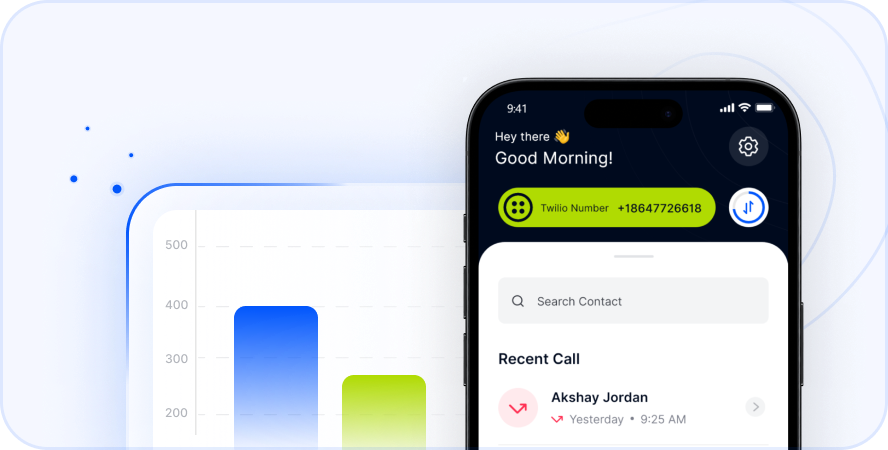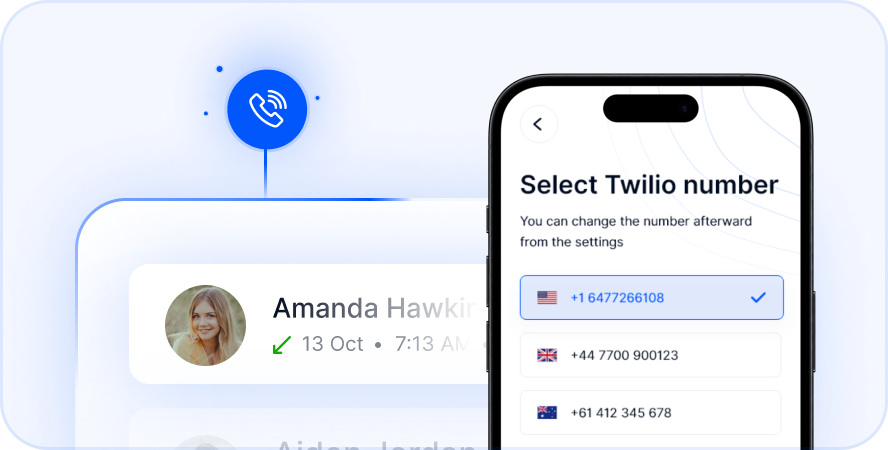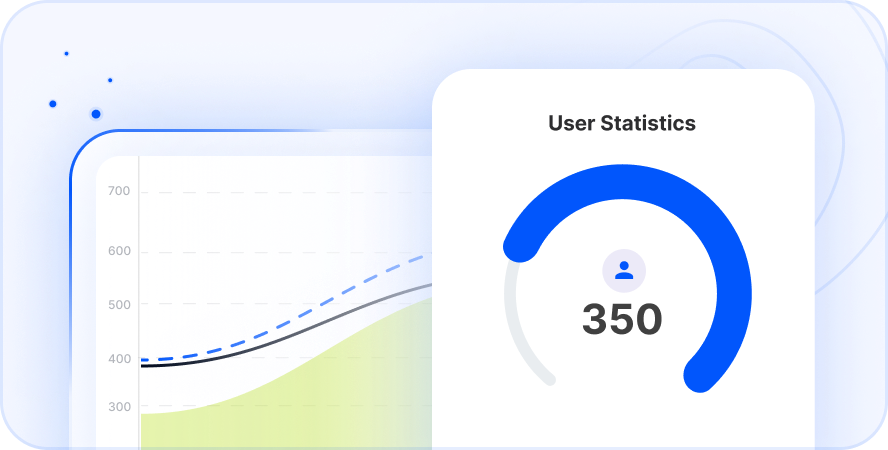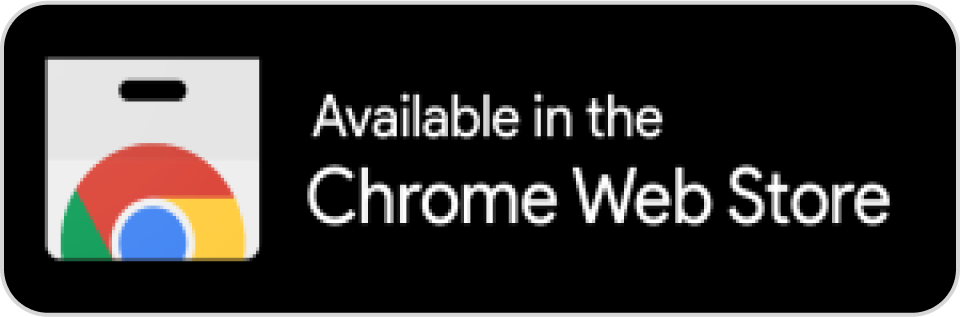Efficient communication is crucial for success in any field. If you are juggling multiple phone lines for business or personal use, managing them without the right tools can feel overwhelming. This is where Voice over Internet Protocol (VoIP) comes in. VoIP is a modern communication solution that simplifies managing multiple phone lines. It also provides advanced features to boost efficiency and cut costs.
This guide explores how you can manage multiple phone lines easily using VoIP technology. We will discuss why VoIP is transforming communication, detail its key features, and explain how to make the most of this technology for your needs. Understanding how VoIP differs from traditional phone systems is key to appreciating its benefits for multi-line management. According to Cisco, the global VoIP market continues to grow significantly, highlighting its increasing importance in both business and personal communication.
The Challenge of Managing Multiple Phone Lines
Trying to manage several phone lines through traditional systems presents many difficulties. These older setups often rely on physical infrastructure that is costly to install and maintain. They also offer limited flexibility. Adding or removing lines can be a slow and expensive process.
This inflexibility makes traditional systems impractical for anyone needing a streamlined way to handle different communication needs. Whether you have separate lines for sales, support, or personal use, a traditional setup can quickly become a logistical headache. Managing calls, voicemails, and contacts across these separate lines takes significant time and effort.
Why Traditional Systems Fall Short
Traditional phone systems, often called PSTN (Public Switched Telephone Network), connect calls using physical copper wires. Each line typically requires its own dedicated wire connection. This creates limitations when you need more than one line.
Limitations include:
- High Costs: Installing and maintaining multiple physical lines is expensive. Long-distance and international calls on these systems also incur high per-minute charges.
- Limited Flexibility: It’s difficult to scale traditional systems quickly. Adding new lines or moving existing ones involves physical work and often requires visits from a technician.
- Lack of Advanced Features: Traditional lines offer basic call functions. Features like advanced routing, integrated voicemail, or detailed call analytics are typically unavailable without expensive add-ons.
These drawbacks make traditional systems less suitable for the dynamic needs of modern commuch $145 billion by 2025, demonstrating its growing adoption across sectors.
Who Benefits Most from a Multi-Line Solution?
VoIP multi-line management offers advantages to various users. Its flexibility and feature set cater to diverse communication requirements.
Here are some examples:
- Small and Medium Businesses (SMBs): Manage separate lines for sales, customer support, administration, and specific departments efficiently. This improves organization and ensures calls reach the right person.
- Freelancers and Remote Workers: Maintain a professional image with a dedicated business line distinct from a personal number, all on one device.
- Enterprises: Handle communications for large teams or multiple office locations. Virtual numbers reduce costs for international calls and establish a local presence globally.
- Families and Travelers: Use virtual numbers for different regions or specific purposes. This simplifies staying connected without needing multiple physical SIM cards or devices.
Anyone needing to separate calls based on purpose or recipient will find significant value in managing multiple lines
Understanding VoIP for Multi-Line Management
VoIP technology changes how phone calls work by sending voice data over the internet instead of traditional phone lines. This shift enables a single VoIP system to handle multiple lines. It creates a central platform for all your communication. You can access and manage these lines from various devices.
This approach provides efficiency and simplifies your communication setup. Instead of different physical lines connected to different phones or systems, VoIP consolidates everything. It builds an efficient communication hub accessible from almost anywhere.
What is VoIP and How Does It Work with Multiple Lines?
VoIP stands for Voice over Internet Protocol. It converts analog audio signals from your phone into digital data packets. These packets travel over your internet connection to their destination, where they are converted back into audio.
For multiple lines, a VoIP system allows you to subscribe to several virtual phone numbers. These numbers are associated with your single VoIP account. You don’t need a physical phone line for each number. The VoIP provider’s software or service directs calls for each virtual number to your connected devices based on your configuration. This means you can have separate business and personal numbers, or sales and support lines, all managed within the same system.
Core VoIP Features for Handling Multiple Lines
Managing multiple lines becomes much easier with VoIP due to specific built-in features. These tools automate tasks and provide better control over incoming and outgoing calls.
Key features include:
- Multi-Device Compatibility: Use your multiple lines on smartphones, tablets, desktop computers, or dedicated VoIP desk phones. Switch between devices seamlessly.
- Advanced Call Routing: Set rules to direct calls automatically based on the number dialed, time of day, caller ID, or other criteria. This ensures calls go to the right person or department instantly.
- Unified Voicemail Management: Access voicemails from all your lines in one centralized location. Manage, sort, and prioritize messages easily.
- Call Analytics and Reporting: Gain insights into call volume, duration, source, and destination for each line. This data helps evaluate performance and make informed decisions about your communication strategy.
These features provide the structure and control needed to handle multiple lines effectively.
Key Features That Enhance Multi-Line VoIP Systems
Beyond the core functionalities, several advanced features further optimize multi-line management with VoIP. These tools improve efficiency, enhance professionalism, and provide valuable data.
Having the right set of features is crucial for maximizing the benefits of your multi-line setup. They turn a simple phone system into a powerful communication platform.
Advanced Call Handling
These features ensure you handle calls efficiently and professionally across all your lines.
Important advanced call handling tools:
- Call Forwarding: Automatically redirect incoming calls from one line to another number or device if you are unavailable. This prevents missed calls.
- Auto-Attendants (IVR): Greet callers with a professional, automated message. Provide menu options allowing them to select a department or person. This routes calls correctly and improves customer experience.
- Call Queuing: Place callers on hold with music or messages if all lines are busy. This manages high call volumes without losing customers.
These features automate initial caller interactions and ensure calls reach their intended recipients efficiently.
Communication Management Tools
VoIP systems offer features to manage messages and recordings efficiently across multiple lines.
Useful management tools include:
- Voicemail-to-Text Transcription: Receive written transcripts of voicemails. Quickly read messages from any line instead of listening to audio, saving time.
- Multi-Line Call Recording: Record conversations on specific lines for quality assurance, training, compliance, or record-keeping purposes. Access recordings centrally.
- SMS Integration: Send and receive text messages using your virtual phone numbers. Manage SMS communication alongside calls within the same system.
These features streamline managing different communication types linked to your various lines.
Insights and Optimization
Data and insights help refine your communication strategy across multiple lines.
Key analytical features:
- Call Analytics Dashboard: Visualize call data (volume, peak times, call duration, missed calls) for each line or the system overall.
- Reporting: Generate detailed reports to track performance metrics. Identify trends, bottlenecks, or areas for improvement in how calls are handled on specific lines.
Utilizing these insights helps you optimize staffing, refine routing rules, and improve overall communication efficiency.
Getting Started: Setting Up Your Multi-Line VoIP System
Setting up and managing multiple phone lines with VoIP is often much simpler than with traditional systems. It involves a few key steps to configure your service and devices. The process focuses on software configuration rather than physical wiring.
Following a clear setup process ensures your multi-line system is organized and functions correctly from the start. This prevents confusion and maximizes efficiency.
Step 1: Choosing Your VoIP Provider
Selecting the right VoIP provider is the first critical step. Different providers offer varying features, pricing models, and levels of support.
Consider these factors when choosing:
- Scalability: Can the provider easily add or remove lines as your needs change?
- Reliability and Call Quality: Look for providers with robust infrastructure to ensure clear calls.
- Essential Features: Does the provider offer the key features you need, like call routing, virtual numbers, voicemail, and reporting?
- Pricing: Compare plans, including costs per line, per minute, and for features. Some providers offer pay-as-you-go options, which can be cost-effective.
Researching providers and comparing their offerings based on your specific requirements is vital.
Step 2: Configuring Your Lines and Numbers
Once you have a provider, you will configure your virtual phone numbers and how calls are handled. This is done through the provider’s online dashboard or software interface.
Key configuration steps:
- Acquire Virtual Numbers: Purchase the desired virtual numbers for different regions or purposes. These are linked to your account.
- Assign Purposes: Label or assign each virtual number clearly (e.g., Sales, Support, John’s Business Line).
- Set Up Routing Rules: Define how incoming calls to each number should be directed. This might involve sending calls to a specific device, a group of users, an auto-attendant, or voicemail.
Proper configuration ensures calls are handled according to your plan and reach the correct destination efficiently.
Step 3: Integrating Devices and Training Users
The final step involves connecting your devices to the VoIP system and ensuring everyone knows how to use it. VoIP systems are designed to be multi-device compatible.
Tasks in this step include:
- Install Apps: Download and install the provider’s application on your smartphones, tablets, and desktop computers.
- Configure Devices: Log in to the app on each device. Your lines and settings will sync automatically.
- Connect VoIP Phones: If using dedicated desk phones, configure them to connect to your VoIP account via your internet network.
- Provide Training: Ensure all users understand how to make and receive calls, transfer calls, check voicemails, use features like call forwarding, and access analytics if applicable.
Integrating devices and proper training are essential for smooth operation and user adoption of the multi-line system.
Best Practices for Effective Multi-Line Management
Implementing a multi-line VoIP system is just the first step. Adopting best practices helps you maximize its benefits and maintain efficiency over time. These practices focus on organization, optimization, and security.
Following these guidelines ensures your multiple lines serve their intended purposes effectively and your communication remains streamlined.
Organizing and Routing Calls
Clear organization and smart routing are fundamental to multi-line efficiency.
Best practices include:
- Define Line Purpose: Assign a specific, clear purpose to each virtual number (e.g., customer service, specific project, personal). Communicate this purpose to your team and callers.
- Optimize Routing Logic: Regularly review and update your call routing rules. Ensure calls are sent to the most appropriate person or group based on current needs and availability. Use features like time-based routing or geographic routing.
- Utilize Auto-Attendants: For business lines, configure professional auto-attendants with clear options. This guides callers and reduces the need for manual call handling.
These steps minimize confusion for both callers and internal users.
Monitoring and Security
Regular monitoring and security measures are crucial for maintaining a reliable and safe multi-line system.
Important practices:
- Monitor Call Performance: Use call analytics to track metrics like call volume, duration, missed calls per line, and peak times. Identify trends or issues that need addressing.
- Secure Your System: Protect your VoIP account with strong, unique passwords. Use multi-factor authentication if available. Ensure your internet network is secure with firewalls and encryption.
- Regularly Review Settings: Periodically check your routing rules, user permissions, and feature configurations. Ensure they still align with your current operational needs.
Proactive monitoring and security help prevent service disruptions and protect your communication data.
Real-World Uses of Multi-Line VoIP
Managing multiple lines with VoIP offers practical benefits across various scenarios. Its adaptability makes it suitable for different structures and needs.
Let’s look at how different users leverage this technology.
Businesses of All Sizes
Businesses gain significant advantages from managing multiple lines through a single VoIP system.
Use cases include:
- Departmental Lines: Assign distinct virtual numbers to sales, support, marketing, and administration. This directs inquiries accurately and allows departments to manage their specific call flows.
- Branch Offices: Use virtual numbers for different office locations. Calls to the local number can route to the appropriate branch or a central hub, creating a unified system.
- Campaign Tracking: Use unique virtual numbers for different marketing campaigns. Call analytics on these lines help measure campaign effectiveness.
VoIP centralizes business communication, improves organization, and enhances customer interaction.
Individuals and Remote Professionals
VoIP multi-line solutions are not just for businesses. They offer practical benefits for individuals too.
Examples include:
- Separate Professional and Personal Life: Use one virtual number strictly for business contacts and another for personal calls, all on the same smartphone. This helps maintain boundaries.
- International Presence: Acquire a virtual number in another country where you have clients or contacts. This allows them to call a local number, saving them money and making you appear more accessible.
- Project-Specific Lines: Use a temporary virtual number for a specific project or freelance gig. Discard it easily when the project ends.
VoIP provides flexibility and helps individuals manage different communication aspects of their lives efficiently.
Saving Money with Multi-Line VoIP Solutions
One of the major appeals of VoIP, especially for managing multiple lines, is the potential for cost savings compared to traditional systems. The fundamental technology and service models contribute to lower expenses.
Understanding where these savings come from helps appreciate the financial benefits of switching to VoIP.
Reducing Infrastructure and Call Costs
VoIP eliminates the need for expensive physical infrastructure associated with traditional multiple lines.
Cost-saving areas:
- No Dedicated Lines: You don’t pay for separate physical lines for each number. Virtual numbers reside within the software.
- Lower Call Rates: VoIP providers typically offer significantly lower per-minute rates, especially for long-distance and international calls. Calls between users on the same VoIP system are often free.
- Reduced Maintenance: Software-based systems require less physical maintenance than complex wired setups.
These factors combine to create substantial savings on infrastructure and call expenses.
Flexible Pricing Models
VoIP providers often offer more flexible and cost-effective pricing structures than traditional phone companies.
Pricing advantages:
- Pay-As-You-Go: Many providers offer plans where you pay only for the minutes or features you use. This is ideal for users with variable call volumes or those just starting.
- Bundled Features: Providers often bundle advanced features like call recording, auto-attendants, and analytics into their plans. This avoids the high costs of adding these features separately on traditional systems.
- Scalability Costs: Adding a new line or user is typically a simple subscription adjustment, much cheaper than installing new physical infrastructure.
Choosing a pricing model that fits your usage pattern can further maximize cost savings.
What’s Next? The Future of Multi-Line VoIP
The landscape of communication is always evolving, and VoIP technology continues to advance. Several trends are shaping the future of managing multiple phone lines. These advancements promise even greater efficiency, intelligence, and integration.
Staying aware of these trends can help you choose systems ready for future capabilities.
Key future trends:
- AI Integration: Artificial intelligence will increasingly power features like advanced call routing, sentiment analysis during calls, automated transcription accuracy, and predictive call handling.
- Improved Connectivity: Technologies like 5G will provide faster and more reliable internet connections. This will enhance VoIP call quality and enable more sophisticated mobile VoIP usage.
- Unified Communication Platforms: VoIP systems are integrating more deeply with other communication tools like team chat (Slack, Microsoft Teams), video conferencing, and CRM systems. This creates a single, powerful platform for all interactions across multiple channels and lines.
These trends point towards VoIP becoming an even more central and intelligent tool for managing communication.
Frequently Asked Question
Here are answers to some common questions about using VoIP for multiple phone lines.
Q1. Can I use my existing phone number with VoIP?
Yes, in most cases, you can port or transfer your existing phone number to a VoIP provider. This allows you to keep your familiar number while gaining VoIP benefits.
Q2. Do I need special equipment to use VoIP for multiple lines?
You primarily need a stable internet connection. You can use software applications on your computer or smartphone. Dedicated VoIP desk phones are optional but can provide a traditional phone experience.
Q3. How is call quality with VoIP compared to traditional lines?
VoIP call quality depends heavily on your internet connection speed and stability. With a good connection, VoIP quality can be equal to or even better than traditional lines. Poor internet can lead to issues like dropped calls or voice delays.
Q4. Can I make international calls with a multi-line VoIP system?
Absolutely. VoIP is excellent for international calls. Virtual numbers can give you a local presence in other countries, and international call rates are usually much lower than traditional phone services. Providers like Telfon offer calling services to over 180+ countries at competitive rates.
Q5. Is a multi-line VoIP system secure?
Reputable VoIP providers implement security measures like encryption. However, you also need to secure your own network with firewalls and use strong passwords to protect your system from unauthorized access.
Conclusion: Simplify Communication with VoIP
Managing multiple phone lines doesn’t have to be complicated or expensive. VoIP offers a powerful, flexible, and cost-effective alternative to traditional phone systems. Whether you are running a small business, working remotely, or simply need to separate your communication needs, VoIP provides the tools to do so efficiently.
By leveraging features like virtual numbers, advanced call routing, and unified management tools, you can streamline your communication flow. This allows you to focus on growing your business or staying connected without the logistical burdens of multiple physical lines. Adopting a multi-line VoIP solution is a smart move for modern communication.