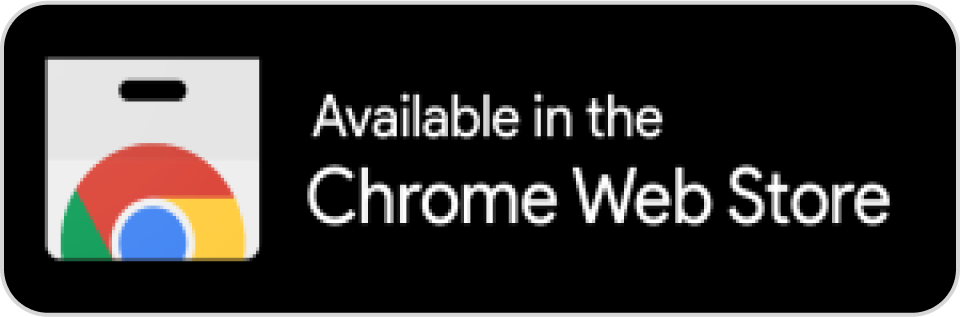Introduction
In the digital age, effective communication is crucial for businesses and individuals alike. Twilio Number provide a powerful platform for sending and receiving messages, enabling seamless interaction with your audience. Whether you’re a developer, a business owner, or simply curious about Twilio, this guide will walk you through the process of sending messages to a Twilio Number, covering everything from setup to advanced features.
What is a Twilio Number?
Definition and Overview
A Twilio Number is a virtual phone number provided by Twilio, a cloud communications platform. These numbers can send and receive SMS, MMS, and voice calls, making them versatile tools for various communication needs.
Importance of Twilio in Modern Communication
Twilio has revolutionized communication by providing APIs that enable developers to integrate messaging and calling features into their applications. This has led to more interactive and responsive customer experiences, with applications ranging from notifications and marketing to customer support and two-factor authentication.
Setting Up Your Twilio Account
Creating an Account
To get started with Twilio, you need to create an account:
- Visit Twilio’s Website: Go to Twilio’s homepage and click on the “Sign Up” button.
- Fill Out the Registration Form: Provide the necessary details such as your name, email address, and password.
- Verify Your Email: Check your email for a verification link from Twilio and follow the instructions to verify your account.
Purchasing a Twilio Number
Once your account is set up, you need to purchase a Twilio Number:
- Log in to Your Twilio Account.
- Navigate to the Console: Click on the “Console” link at the top of the page.
- Find a Number: In the console, go to the “Phone Numbers” section and click on “Buy a Number”.
- Select Your Number: Choose a number based on your desired country and features (SMS, MMS, Voice).
- Purchase: Complete the purchase process to add the number to your account.
Sending Messages to a Twilio Number
Using the Twilio Console
You can send messages directly from the Twilio Console:
- Log in to Your Twilio Account.
- Navigate to Messaging: Go to the “Messaging” section in the console.
- Create a New Message: Click on “Send a New Message”.
- Fill in the Details: Enter the recipient’s phone number, your Twilio Number, and the message body.
- Send: Click “Send Message” to deliver your message.
Sending Messages with Twilio API
For more advanced usage, you can use the Twilio API to send messages programmatically.
Code Examples
Here’s a basic example using Python:
from twilio.rest import Client
# Your Account SID and Auth Token from twilio.com/console
account_sid = ‘your_account_sid’
auth_token = ‘your_auth_token’
client = Client(account_sid, auth_token)
message = client.messages.create(
body=”Hello from Twilio!”,
from_=’+1234567890′, # Your Twilio Number
to=’+0987654321′ # Recipient’s phone number
)
print(message.sid)
Advanced Features and Best Practices
Scheduling Messages
Twilio allows you to schedule messages to be sent at a later time. You can use the send_at parameter in the API request to specify the delivery time.
Using Media (MMS)
You can send multimedia messages (MMS) by including a media_url in your API request:
message = client.messages.create(
body=”Check out this cool image!”,
from_=’+1234567890′,
media_url=[‘https://example.com/image.jpg’],
to=’+0987654321′
)
Handling Responses
Twilio provides webhooks that allow your application to receive and handle incoming messages. Set up a webhook URL in your Twilio console to process responses.
Ensuring Deliverability
To ensure your messages are delivered, follow these best practices:
- Verify Numbers: Ensure the recipient numbers are correct and active.
- Monitor Usage: Regularly check your Twilio account for usage stats and errors.
- Handle Opt-Outs: Respect user preferences by allowing recipients to opt out of receiving messages.
Common Use Cases
Business Notifications
Send order confirmations, delivery updates, and appointment reminders to inform your customers.
Marketing Campaigns
Use Twilio to run SMS marketing campaigns, sending promotional offers and product announcements to your audience.
Customer Support
Provide instant support by allowing customers to reach you via SMS. Use automated responses to handle common inquiries.
Troubleshooting and FAQs
Common Issues and Solutions
- Message Not Sent: Check your Twilio console for error messages and ensure your API credentials are correct.
- Delivery Delays: Verify network connectivity and recipient number validity.
Frequently Asked Questions
1. How much does it cost to send a message with Twilio?
Twilio’s pricing varies based on the destination and type of message (SMS, MMS). Check their pricing page for detailed information.
2. Can I use Twilio for international messaging?
Yes, Twilio supports international messaging. Ensure your account is set up for international usage and check the specific rates for the countries you are messaging.
3. What happens if a message fails to deliver?
Twilio provides error codes and descriptions for failed messages. You can handle these errors programmatically to retry or log them for further investigation.
Conclusion
Sending messages to a Twilio Number is a powerful way to enhance your communication strategy. Whether you’re sending notifications, running marketing campaigns, or providing customer support, Twilio offers the tools and flexibility you need. By following the steps outlined in this guide and utilizing Twilio’s advanced features, you can create a seamless and effective messaging system for your business.