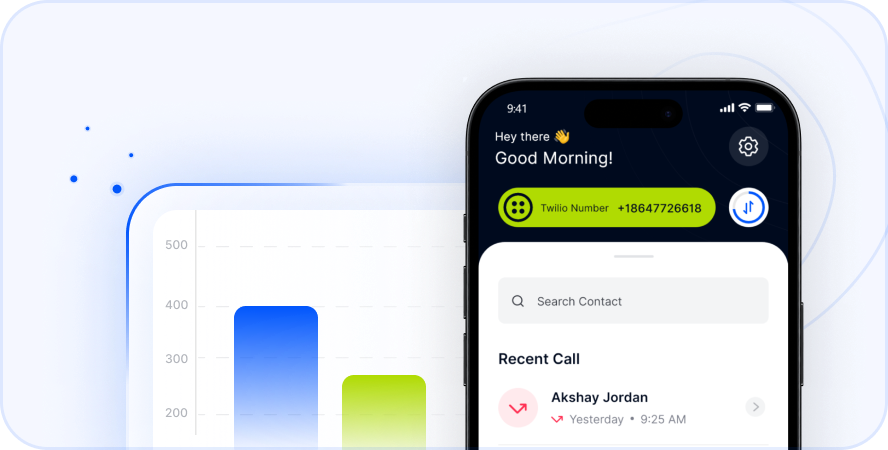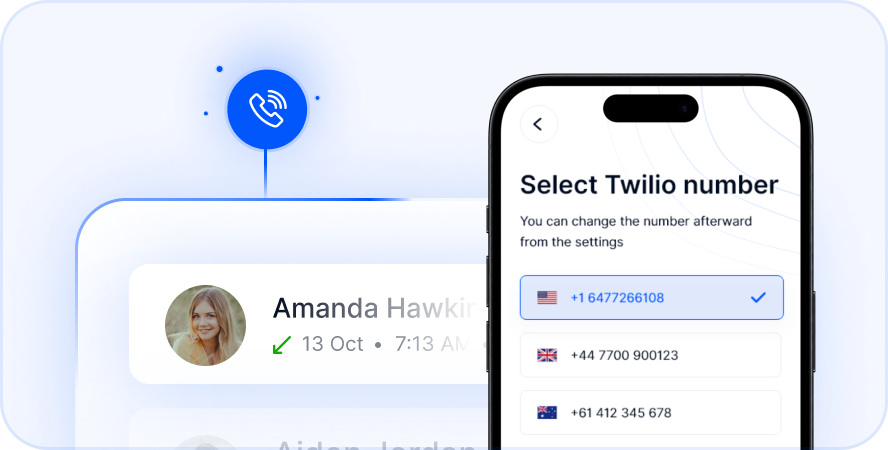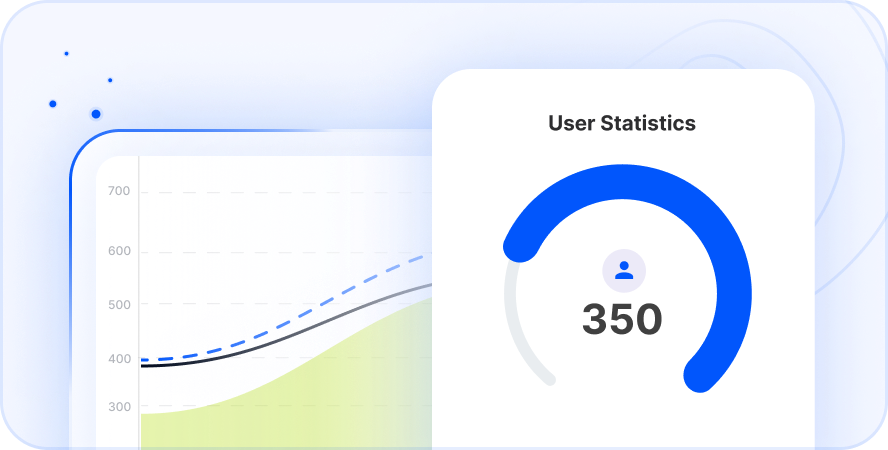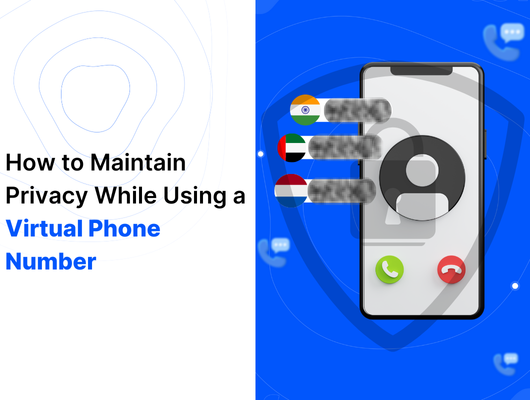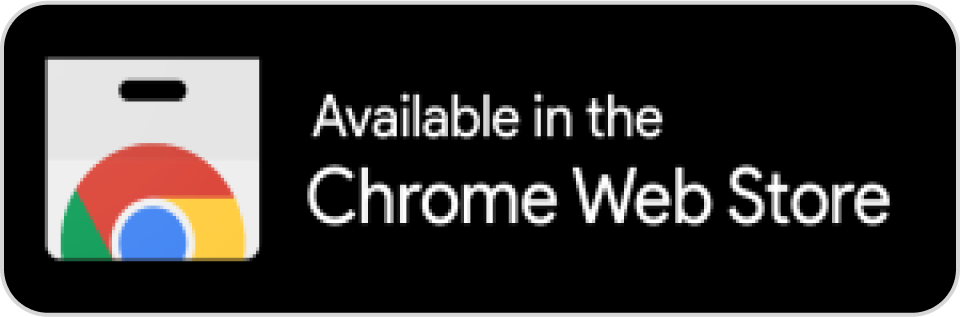Using WhatsApp is a daily activity for millions globally. It’s the primary tool for messaging, calling, and increasingly, business communication. A common question arises: can you use a virtual phone number to verify your WhatsApp account? The answer is yes, you absolutely can. Using a virtual number offers a straightforward way to set up WhatsApp without linking it to your personal mobile number.
This method is particularly useful if you prioritize privacy or need a separate line for business operations. It provides flexibility and control over your communication. We’ll explore how virtual numbers function with WhatsApp, their specific advantages, and the steps involved in using one for verification. For a deeper understanding of online privacy and phone numbers, you can refer to resources like the Electronic Frontier Foundation’s guide on protecting your privacy online.
What Exactly Is a Virtual Phone Number?
A virtual phone number is different from a traditional phone line. It is not connected to a specific physical location or SIM card. Instead, it operates entirely over the internet using Voice over Internet Protocol (VoIP) technology.
This means calls and messages are transmitted digitally. You can access and manage a virtual number from various devices, including smartphones, tablets, or computers. With a virtual number, you can make and receive calls, send and receive text messages (SMS), and importantly, use it for verifying online accounts like WhatsApp.
Why Consider a Virtual Number for WhatsApp Verification?
Using a virtual number for your WhatsApp account offers several compelling advantages beyond just the initial verification step. It provides a flexible and strategic approach to managing your digital identity and communications.
Here are the key reasons why someone might choose this option:
- Enhanced Privacy: You can keep your personal mobile number private. When signing up for services or communicating with new contacts, you can use your virtual number instead of your main one. This helps protect your personal line from spam, unwanted calls, or sharing it too widely online.
- Separate Personal and Business Lives: Many professionals and small business owners need clear boundaries between work and personal communication. A virtual number allows you to set up a dedicated WhatsApp Business account or a second personal account on the same device using the virtual number. This keeps client messages, work-related notifications, and business contacts separate from your personal chats.
- Global Reach and Local Presence: If you communicate with people in different countries, a virtual number can be invaluable. You can acquire a virtual number with a local area code from almost any country. This makes it easier and often cheaper for international contacts to reach you, building trust and making communication feel more accessible.
- Temporary Communication Needs: Sometimes, you might need a phone number for a short period. This could be for travel, a specific project, selling items online, or signing up for a service trial. A virtual number serves as a convenient temporary solution. You can use it for as long as needed and then discontinue the service without the hassle of canceling a traditional phone line.
- Managing Multiple Accounts: A virtual number simplifies having multiple WhatsApp accounts on one smartphone. This is particularly useful for managing different business profiles or segmenting your contacts for various purposes.

How to Verify Your WhatsApp Account Using a Virtual Number
Setting up WhatsApp with a virtual number is a straightforward process. It follows the standard WhatsApp registration steps but uses your newly acquired virtual number instead of a traditional one.
Here is a simple step-by-step guide:
Step 1: Choose a Reliable Provider
Your first step is selecting a service provider that offers virtual numbers. It’s crucial to pick a provider known for reliability and one that supports both SMS and voice calls, as WhatsApp uses these methods for verification. Many reputable providers exist, and some specialize in numbers compatible with verification services.
Step 2: Obtain Your Virtual Number
Sign up with your chosen provider and select the virtual phone number you wish to use. You might need to choose a country and area code depending on the provider and your specific needs. Ensure the number you select is active and ready to receive messages or calls.
Step 3: Install or Open WhatsApp
If you haven’t already, download the WhatsApp application from your device’s app store (Google Play Store for Android, App Store for iOS). If you already have WhatsApp installed and want to add a second account, you might use WhatsApp Business or a cloning app, depending on your device’s capabilities.
Step 4: Enter Your Virtual Number
Open the WhatsApp app and proceed with the setup process. When prompted to enter your phone number, carefully type the virtual number you obtained from your provider. Double-check the country code and the number itself for accuracy.
Step 5: Receive and Enter the Verification Code
After entering the number, WhatsApp will attempt to send a verification code. This code is typically sent via SMS to the number you provided. If SMS delivery fails, WhatsApp usually offers an option to receive the code via a voice call. Access your virtual number service dashboard, app, or platform to retrieve the SMS or answer the verification call and note the code.
Step 6: Complete Verification
Enter the six-digit verification code you received into the WhatsApp app. If the code is correct, WhatsApp will verify your number. You can then complete your profile setup (adding your name, profile picture, etc.).
Sometimes, issues may arise during verification. If you don’t receive the SMS, ensure your virtual number provider supports receiving SMS from short codes or verification services. Trying the ‘Call me’ option for verification is often a successful alternative. Using a premium, paid virtual number service significantly reduces the likelihood of encountering verification problems compared to free options.
Benefits of Using a Virtual Number with WhatsApp
Beyond the setup phase, integrating a virtual number with your WhatsApp account brings several ongoing benefits that enhance how you communicate. These advantages cater to various user needs, from personal privacy to professional efficiency.
Here are some key benefits:
- Improved Privacy Control: Using a virtual number means you don’t have to give out your personal phone number to every new contact or service you interact with via WhatsApp. This creates a layer of privacy, minimizing unwanted solicitations or the risk of your personal number ending up on public lists.
- Enhanced Business Management: For professionals, using a virtual number for WhatsApp Business provides a distinct channel for work-related communication. This separation helps in organizing messages, maintaining a professional image with a dedicated business number, and utilizing WhatsApp Business features like automated messages and product catalogs effectively.
- Streamlined International Communication: Having a local virtual number in a country where your contacts reside makes communication feel more local and accessible to them. It can potentially lower costs for international contacts reaching you and facilitates easier interaction across different time zones without sharing your personal international number.
- Flexibility for Temporary Use: Whether for travel, online dating, temporary projects, or signing up for services without committing your primary number, a virtual number offers flexibility. You can use it short-term without the contracts or complexities associated with traditional phone plans, discarding it when no longer needed.
- Supports Multiple WhatsApp Accounts: A virtual number enables you to run more than one WhatsApp account on a single device. This is useful for separating personal chats from business interactions, managing different professional roles, or having accounts dedicated to specific groups or activities.a perfect temporary solution. Once you’re done, you can let it go without any long-term commitment.
Choosing a Reliable Provider: Why Telfon?
If you are looking for a dependable virtual phone number provider that works seamlessly with WhatsApp and offers a range of features for both personal and business use, Telfon is an excellent option to consider. Telfon provides virtual numbers specifically designed to integrate well with communication platforms like WhatsApp.
Here’s what makes Telfon stand out as a choice for WhatsApp verification and beyond:
- Global Availability: Telfon offers virtual phone numbers from over 170 countries. This extensive coverage makes it easy to get a local number in almost any region, ideal for international business or personal connections.
- Easy WhatsApp Integration: Telfon’s numbers are reliable for receiving SMS or calls needed for WhatsApp verification. They also specifically support the use of multiple WhatsApp accounts on a single device, a key feature for users managing separate personal and business profiles.
- Affordable and Flexible Pricing: Telfon uses a pay-as-you-go model, which can be very cost-effective, particularly for individuals or small businesses. Users report potential savings of up to 50% compared to some other providers, allowing you to pay only for the services you use.
- User-Friendly Platform: Managing your virtual number, checking messages, receiving verification codes, and using features like call forwarding or voicemail is simple with Telfon’s intuitive app available on Google Play, the App Store, and the Chrome Web Store.
- Feature-Rich Service: Beyond basic verification, Telfon provides features essential for communication, including international calls, SMS sending/receiving, call recording, voicemail-to-text, and more. Business plans offer additional tools like user analytics and number management.
- Trusted by Users and Businesses: With a large user base and many companies relying on Telfon for their communication needs, it demonstrates a level of trust and proven performance.

The Pitfalls of Using Free Virtual Numbers for WhatsApp
The appeal of using a free virtual phone number for WhatsApp verification is understandable, but it comes with significant risks and limitations. While these services exist, they are generally not recommended for reliable or long-term use, especially for important accounts like WhatsApp.
Here’s why free virtual numbers can be problematic:
- Often Recycled and Public: Free virtual numbers are frequently reused among many users. This means the number you get might have been previously used by someone else for WhatsApp. WhatsApp might remember its history, leading to verification failures or linking your account to a previous user’s data.
- High Risk of Being Blocked: WhatsApp actively detects and blocks numbers that are frequently used for spam, scams, or mass registrations. Free virtual numbers, due to their public nature and misuse by some users, are more likely to be flagged and blocked by WhatsApp’s anti-spam systems.
- Unreliable for Verification: Verification codes might not be delivered reliably via SMS or call on free services. These services often lack the infrastructure or priority routing needed to ensure timely and successful code delivery from platforms like WhatsApp.
- Lack of Privacy and Security: Using a free, public number means your verification codes or potentially other messages might be accessible to other users of that same free number service. This poses a significant privacy risk.
- No Customer Support: If you encounter issues with verification, message delivery, or service availability with a free number, there is typically no customer support to assist you. You are left to troubleshoot problems on your own, which can be frustrating and unsuccessful.
For a smooth verification process and reliable communication, using a trusted, paid virtual number service is highly recommended. While there is a cost involved, the reliability, privacy, and support offered by premium services far outweigh the potential problemsV with free options.
Frequently Asked Questions
Q1. Will WhatsApp block my account if I use a virtual number?
Using a virtual number from a legitimate and reliable provider like Telfon is unlikely to cause your account to be blocked, provided you use WhatsApp according to its terms of service. Issues usually arise when using free, unreliable, or frequently misused numbers.
Q2. Can I recover my WhatsApp account using a virtual number?
Yes, if you registered your WhatsApp account using a virtual number, you can recover it using that same number. WhatsApp will send the verification code for recovery to your virtual number, just like it did for the initial setup. You must maintain access to the virtual number to receive this code.
Q3. Is it legal to use a virtual number for WhatsApp?
Yes, using a virtual phone number for WhatsApp verification and communication is completely legal in most places, as long as you comply with WhatsApp’s terms of service and the laws in your region regarding VoIP and online communication.
Q4. Do I need a second phone to use a virtual number for WhatsApp?
No, you do not need a second physical phone. Virtual numbers work over the internet and can be managed through an app or web interface on your existing smartphone, tablet, or computer. You can often run two WhatsApp accounts (one on your primary number, one on the virtual number) on a single smartphone using features like WhatsApp Business or app cloning.
Q5. Can I make and receive calls and texts with my virtual number used for WhatsApp?
Yes, the functionality of your virtual number for calls and texts depends on the service provider and the plan you choose. Reputable providers like Telfon allow you to make and receive calls and send and receive SMS using the virtual number independently of WhatsApp. This is often necessary for the initial verification step (receiving the code) and can be used for other communications.
Conclusion
Using a virtual phone number for WhatsApp verification is a practical and beneficial solution for many users. It offers significant advantages in terms of privacy, helps in separating personal and professional communications, facilitates international connections, and provides flexibility for temporary needs.
While free virtual numbers come with risks, opting for a reliable, paid service ensures a smooth verification process and dependable ongoing communication. Providers like Telfon offer robust virtual number solutions with global coverage, easy WhatsApp integration, and user-friendly platforms, making them a strong choice for anyone looking to leverage the benefits of a virtual number for their WhatsApp account.