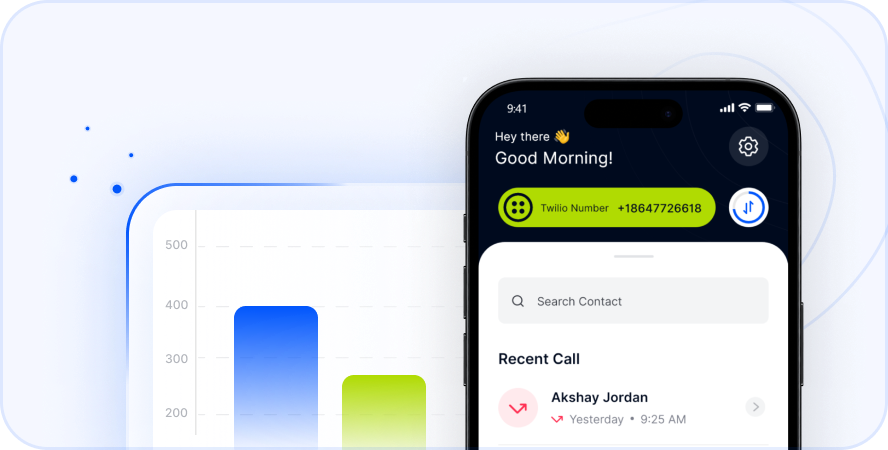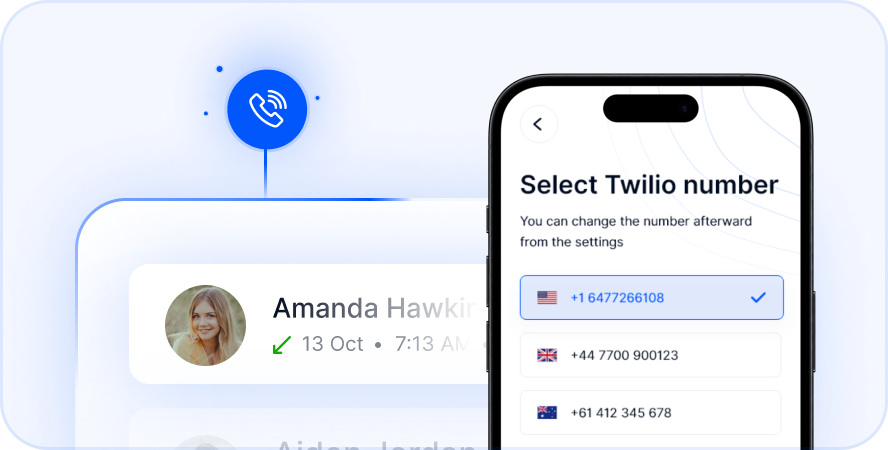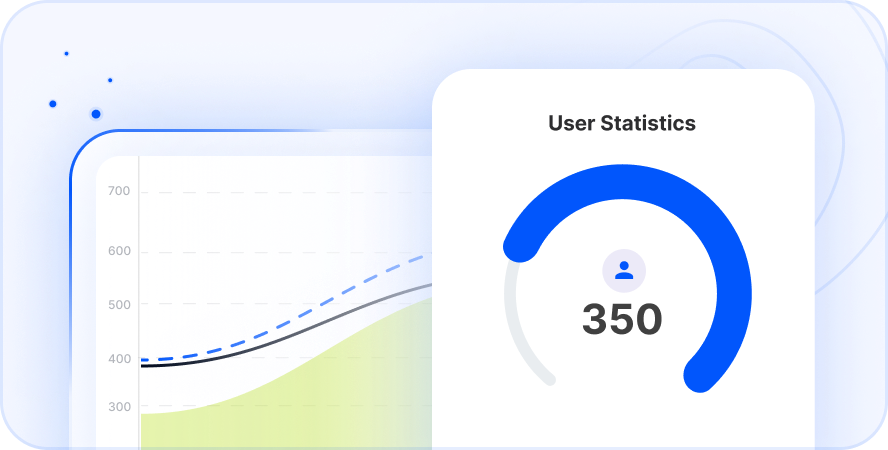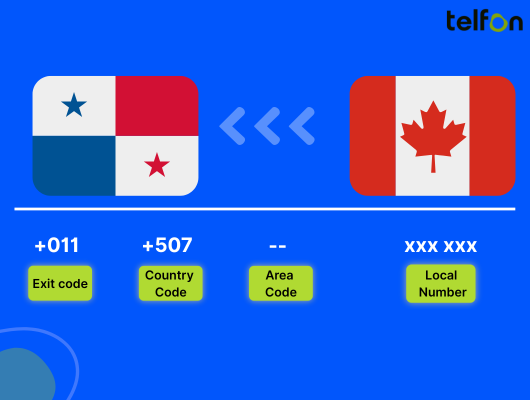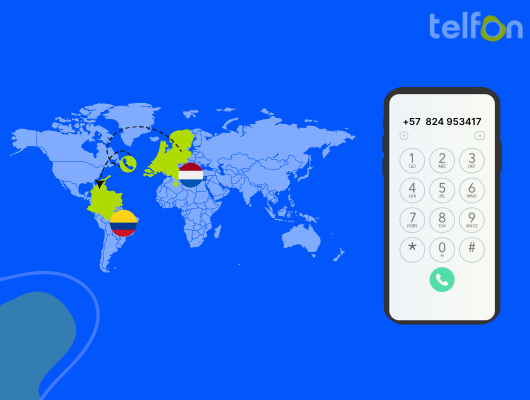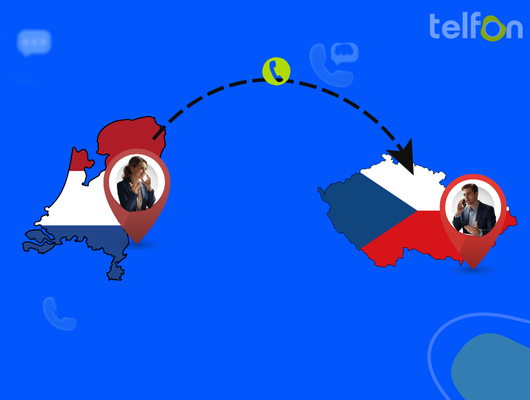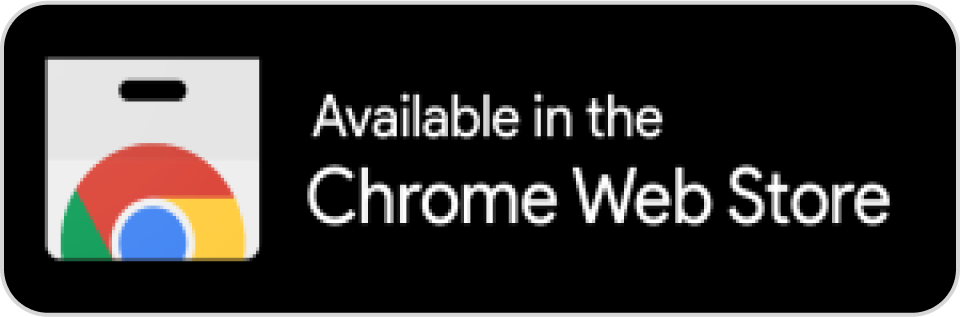Connecting with family or colleagues in Panama from Canada should be simple. However, international dialing codes and time zones can make it seem difficult. High costs from traditional phone carriers also create a barrier. This guide breaks down every step for you. It provides clear instructions to make your calls to Panama effortless and affordable.
Panama is a vital hub for global trade and a beautiful travel destination. Because of this, many Canadians have personal or business ties there. Knowing how to call Panama reliably is essential. For official dialing standards, you can always refer to the International Telecommunication Union (ITU). Now, let’s explore the details you need for a successful connection.
The Essential Dialing Formula for Panama
Making an international call requires a specific sequence of numbers. This formula ensures your call is routed correctly from Canada to Panama. Following these steps prevents connection errors and frustration. First, you must understand the basic parts of a Panamanian phone number.
Understanding Panama’s Country Code: 507
The most critical part of the process is the country code. For Panama, this code is 507. This three-digit number tells the global telephone network to direct your call to Panama. Without it, your call will not connect internationally. Therefore, you must always include it when dialing from Canada.
Panama’s Simple Phone Number Format
Panama uses a simple and consistent phone number structure. All local numbers have seven digits. Unlike Canada, Panama does not use different area codes for its regions. This uniformity makes dialing much easier for you. You only need the country code and the seven-digit local number.
- Country Code: 507
- Local Number: A 7-digit number (e.g., 123-4567)
This consistent format removes the guesswork common in international calls.
Step-by-Step Guide to Dialing Panama
Whether you use a mobile phone or a landline, the process is straightforward once you know the correct format. Each method has a slightly different starting point, so it is important to know which one to use.
How to Dial from a Mobile Phone
Calling from a mobile phone is the most convenient method available today. Modern smartphones simplify the process with the plus (+) symbol. This symbol automatically replaces the Canadian exit code, making dialing faster for you.
- Press and hold ‘0’ until the + symbol appears.
- Dial 507, which is Panama’s country code.
- Enter the 7-digit local Panamanian phone number.
The complete dialing format will look like this: +507 123 4567.
How to Dial from a Landline
If you are calling from a landline, you must manually dial the Canadian exit code. This code signals to your provider that you are making an international call. Canada’s international exit code is 011.
- Dial 011 (Canada’s international exit code).
- Dial 507 (Panama’s country code).
- Finally, dial the 7-digit local number.
The full dialing sequence will be: 011 507 123 4567.
Select Number
Timing Your Call Perfectly: Canada-Panama Time Zones
Calling at the wrong time can be very inconvenient. You might interrupt a meeting or wake someone up at night. For this reason, understanding the time difference between Canada and Panama is crucial for smooth communication.
Panama’s Consistent Time Zone
Panama operates on Eastern Standard Time (EST) all year. This corresponds to Coordinated Universal Time minus five hours (UTC-5). Importantly, Panama does not observe Daylight Saving Time (DST). Its clock remains the same throughout the year. This consistency simplifies scheduling your calls.
Navigating Canada’s Variable Time Zones
Canada is a vast country with six different time zones. Furthermore, most of Canada observes Daylight Saving Time. This means the time difference changes depending on the season. You must account for this shift to avoid any confusion.
Here is a quick guide to the time difference from major Canadian cities.
| Canadian City | Time Zone | Time Difference from Panama (UTC-5) | Example (10 AM in Panama) |
|---|---|---|---|
| Toronto | EST / EDT | Same time / 1 hour ahead | 10 AM / 11 AM |
| Winnipeg | CST / CDT | 1 hour behind / Same time | 9 AM / 10 AM |
| Calgary | MST / MDT | 2 hours behind / 1 hour behind | 8 AM / 9 AM |
| Vancouver | PST / PDT | 3 hours behind / 2 hours behind | 7 AM / 8 AM |
Practical Tips for Scheduling Your Call
To avoid issues, you should aim for standard business hours in Panama. These are typically from 9 AM to 5 PM EST.
- From Eastern Canada (Toronto): Your time is the same during standard time. During DST, you are one hour ahead. Calling in your morning is a safe bet.
- From Western Canada (Vancouver): You are three hours behind Panama. To reach someone at 9 AM in Panama, you must call at 6 AM your time.
Before dialing, always do a quick online search for the “current time in Panama.”
Understanding the Costs of Calling Panama
International calling costs can add up quickly. Traditional phone carriers in Canada often charge high per-minute rates for calls to Panama. These fees can lead to large phone bills. Consequently, this discourages regular and open communication.
The High Price of Traditional Methods
Major Canadian carriers classify calls to Panama as premium long-distance. Rates can vary based on your provider and plan. For example, you might pay from a few cents to over a dollar per minute. These costs apply whether you call a landline or a mobile number. This unpredictable pricing makes it very difficult to budget your calls.
Modern, Cost-Effective Alternatives
Fortunately, technology offers much better ways to connect. Voice over Internet Protocol (VoIP) services route calls over the internet. This technology dramatically reduces costs while improving flexibility.
- Calling Apps: Apps like WhatsApp offer free calls. However, they require both people to have the same app. They also depend on a stable internet connection on both ends.
- VoIP Providers: Services like Telfon provide virtual phone numbers. These allow you to make affordable, high-quality international calls from any device.
Why Telfon is the Smart Choice for Your Panama Calls
Telfon uses powerful cloud technology to make international calling simple and affordable. We eliminate the high costs and complexity of traditional phone services. Our platform is built for clear, reliable communication with anyone in the world. With over 30,000 users globally, Telfon is a trusted choice.
Get a Local Panama Virtual Number
A virtual number works over the internet. It is not tied to a physical phone line. With Telfon, you can get a virtual number for Panama. This allows your contacts there to call you at their local rates. It also makes your business appear more professional and accessible to Panamanian clients.
Achieve Significant Cost Savings
Telfon offers competitive pay-as-you-go rates. You can save up to 50% compared to other providers. This transparent pricing makes your calls to Panama budget-friendly. You no longer have to worry about surprise charges on your monthly bill.
Experience Crystal-Clear Quality
Our advanced global network ensures your calls are always clear and stable. You can have important conversations without worrying about dropped calls or poor audio. Reliable communication helps build stronger relationships.
Access Powerful Business Features
Telfon is more than just a calling app. We offer a suite of powerful tools for modern communication needs.
- Call Recording: Keep a record of important conversations for reference.
- SMS & WhatsApp Integration: Manage texts and chats from one platform.
- Voicemail-to-Text: Receive voicemails as text messages for easy reading.
- User Management: Assign numbers and budgets to team members.
These tools are perfect for businesses managing remote teams or international clients.
Getting Started with Telfon in 3 Simple Steps
- Create Your Account: Sign up on our website or download our app. Telfon is available on the Google Play Store and Apple App Store.
- Get a Virtual Number: Choose a number for your needs. You can get a Panama-based number for a local presence.
- Start Calling: Add credit to your account or select a plan. Then, dial Panama directly from the app with ease.
Your Checklist for Calling Panama
- Use Country Code 507: This code is essential for all calls.
- Choose the Right Format: For mobile, use +507. For landlines, use 011 507.
- No City Area Codes: Panama’s 7-digit numbers are standard nationwide.
- Check the Time Zone: Panama is on EST (UTC-5) year-round.
- Avoid High Costs: Use a VoIP service like Telfon to save money.
- Leverage Telfon: Use Telfon’s virtual numbers for a better experience.
Call Panama for less—connect instantly with Telfon.
Frequently Asked Questions (FAQs)
Q1: What is the Panama country code from Canada?
The country code for Panama is 507. You must dial it after Canada’s exit code (011) from a landline. From a mobile phone, dial it after the plus (+) symbol.
Q2: How do I call a Panama mobile number from Canada?
The process is the same for both mobile and landline numbers in Panama. Dial +507 followed by the 7-digit mobile number. Panama does not use special prefixes for mobile phones.
Q3: What is the cheapest way to call Panama from Canada?
VoIP services like Telfon are the cheapest and most efficient option. They offer low per-minute rates or affordable subscription plans. This saves you a significant amount of money over traditional carriers.
Q4: Can I get a Panama phone number while living in Canada?
Yes. With a service like Telfon, you can purchase a virtual Panamanian phone number. This allows people in Panama to call you by dialing a local number.
Q5: Can I send text messages to Panama?
Yes. While most Canadian mobile plans support international texting, it can be costly. Telfon offers an integrated SMS feature for more affordable and efficient messaging.
Q6: Is Telfon suitable for business calls to Panama?
Absolutely. Telfon provides business-grade features like call recording and user management. It is an ideal solution for real estate, sales, and customer support.
Q7: How can I ensure good call quality to Panama?
A stable internet connection is key when using any VoIP service. Telfon’s robust network is optimized for high-quality audio. This ensures your conversations are always clear and professional.
Q8: Do I need a special phone to use Telfon?
No. You do not need any special hardware. You can use Telfon on your current smartphone by downloading our app. You can also use it on your computer through our web platform.