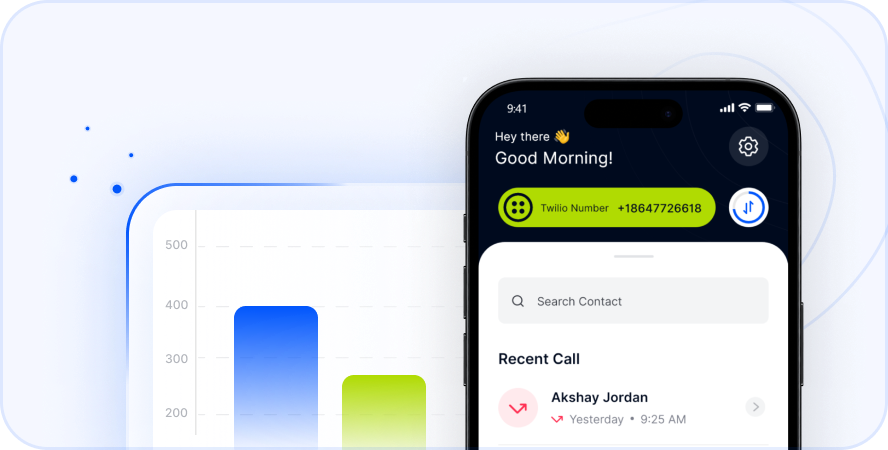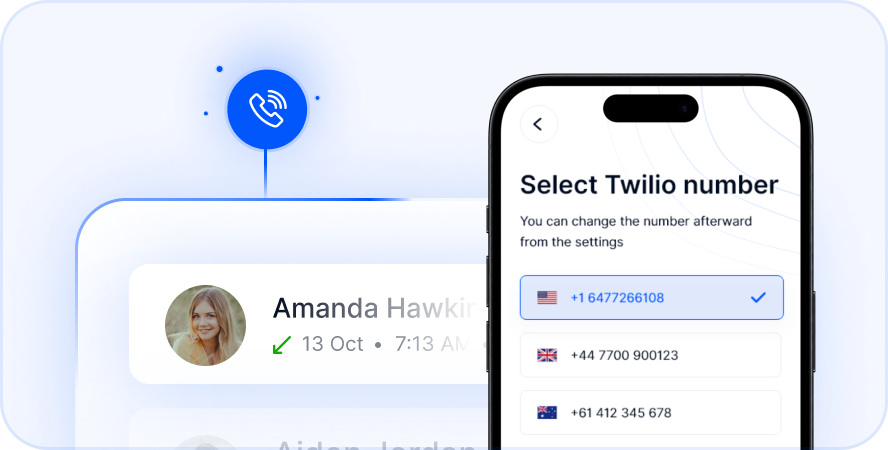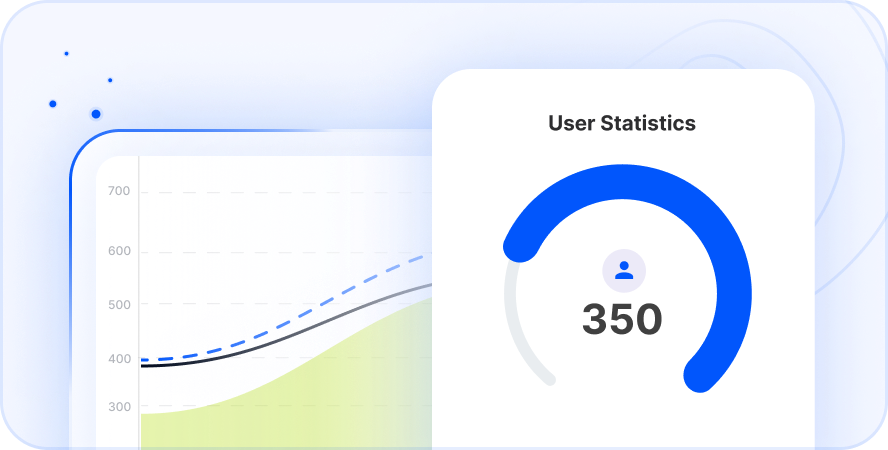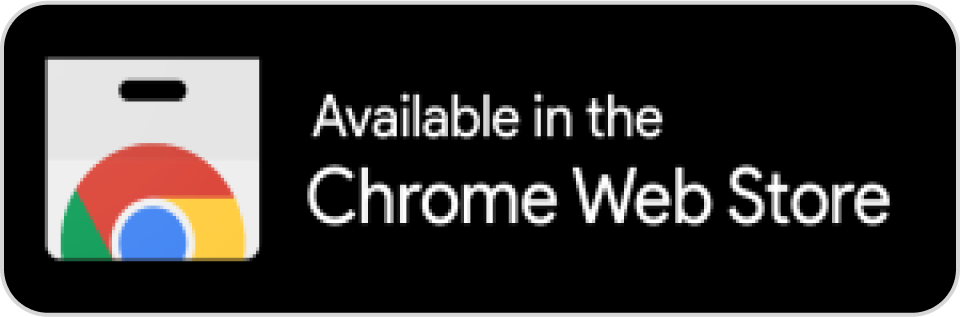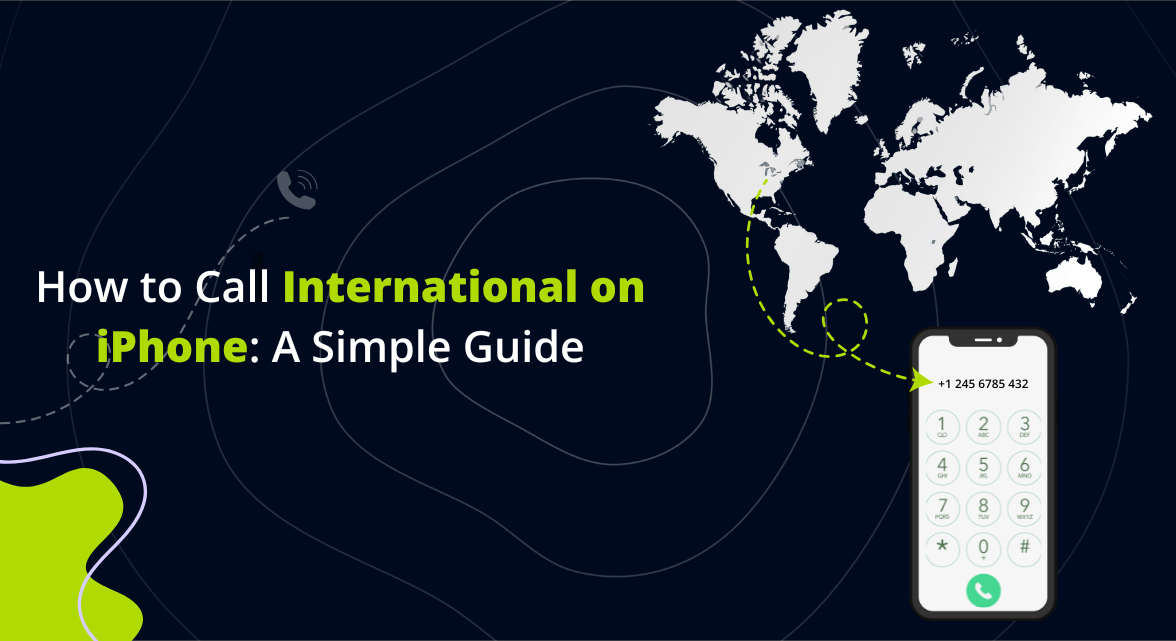
Connecting with people globally is more important than ever. Your iPhone makes staying in touch with friends, family, and colleagues simple. But making international calls can seem complicated and sometimes expensive. This guide will walk you through the easy steps. You will also learn tips and tools to help reduce your calling costs.
Understanding how the global communication industry works can provide helpful context. The market has grown, making international connections easier. You can find detailed insights into this sector. Check out a Global Communications Market Overview for more information.[Read more]
Understanding International Calling Basics
Before you dial abroad, know how international calls work. Your call travels through various networks across borders. This complex routing can sometimes make calls more costly. You need to correctly format the phone number you are calling. This includes understanding different dialing codes for international calls.
Each country has its own unique code. You must use this code to place your call successfully. The international dialing system connects you worldwide. Knowing the parts of an international number helps prevent errors. It also ensures your call reaches the right person.
Step-by-Step International Dialing on iPhone
Making an international call on your iPhone follows a specific format. Follow these steps carefully. This helps ensure your call connects correctly. It makes the process smooth and easy for you.
1. Open Your iPhone’s Phone App
Start by opening the phone application on your iPhone. This is the standard app for all your calls. You will use this app to enter the full international phone number. It is the gateway to connecting abroad.
2. Enter the International Access Code
You need an international access code first. This is also called an exit code. It tells your carrier you are dialing outside your home country. For most countries, especially the US and Canada, you can simply use the “+” symbol. Alternatively, you might use “00” in some regions. Using “+” is often easiest on an iPhone. You usually press and hold the “0” key to get “+”.
For example, if calling from the US or Canada:
- Start with
+. This replaces011.
- Then dial the country code.
- Next, dial the area code and local number.
If calling from the UK:
- Press the
+sign.
- This replaces the
00exit code used in many countries.
3. Dial the Country Code
Every country has a specific code. This code directs your call to the correct nation. You dial this code immediately after the international access code or “+”.
For example:
- Germany’s country code is
49.
- Australia’s country code is
61.
- India’s country code is
91.
So, if calling Germany, your number starts like this: +49...
4. Enter the Area Code and Local Number
After the country code, dial the area code. This is for the specific city or region within that country. Then dial the local phone number. For mobile phones in many countries, the area code is often part of the mobile number itself. So, you might just dial the country code followed by the full mobile number.
Example for calling a landline in Berlin, Germany:
+(or your exit code)
49(Germany country code)
30(Berlin area code)
- [Local Number]
Your full dial format would look like: +49 30 [Local Number]
5. Press the Call Button
Once you have entered the complete international number, tap the green call button. Your iPhone will initiate the call. It will be routed through the necessary international systems. You should then be connected to the personer, press the green call button on your iPhone to initiate the call. Your call will be routed through the necessary international networks, and you should be connected.

Understanding the International Phone Number Format
Getting the format right is essential for international calls. Here is a breakdown of the parts. Knowing these helps you dial correctly every time. It simplifies calling people abroad.
Here are the main components:
- Exit Code: This code lets you leave your current country’s network. It is usually represented by
+. It can also be00or011depending on where you are calling from. Using+is standard on mobile phones.
- Country Code: This is a unique number for each country. Examples are
1for the United States or Canada,44for the United Kingdom, and49for Germany. You dial this right after the exit code.
- Area Code: This code identifies a specific region or city within a country. For instance,
212is an area code in New York City. Not all international numbers have a separate area code, especially mobile numbers.
- Local Number: This is the actual phone number of the person you want to reach. It is the final part of the sequence.
Example of calling a number in London, UK, from the US:
- Start with
+.
- Add
44(UK country code).
- Add
20(London area code).
- Add the [Local Number].
The full number looks like: +44 20 [Local Number]
Timing Your International Calls
Consider the time difference before calling internationally. Each country operates in its own time zone. Calling at a suitable time ensures your recipient is available. It shows respect for their schedule.
- Time Zone Differences: Understand the time in the country you are calling. For example, the UK is 5 hours ahead of New York. If you call at 9 AM in New York, it is 2 PM in London. Use online tools or apps to check current times abroad.
- Consider Their Day: Think about their typical day. Avoid calling very early mornings or late evenings. Aim for their standard waking hours or business hours. Business calls are best during their 9 AM to 6 PM. Be aware of weekends and public holidays too.
Best Practices for International Calls
Using these tips can improve your international calling experience. They help make calls smoother and more convenient. Adopt these habits for better global communication.
- Check Time Zones: Always confirm the local time where you are calling. Use a reliable world clock app. This helps you avoid disturbing people at inconvenient hours.
- Save Numbers in Contacts: Store international numbers correctly in your iPhone contacts. Use the
+sign followed by the country code, area code (if needed), and local number. This saves you from looking up codes each time.
- Use Wi-Fi Calling: Check if your mobile carrier supports Wi-Fi calling. This lets you make calls using your internet connection. It can help you avoid costly international roaming charges when traveling abroad.
- Ensure Strong Connection: Make sure you have good cellular signal or a stable Wi-Fi connection. A weak signal can cause dropped calls or poor audio quality. This is especially important for international connections.
- Check Carrier Rates: Before making calls, check your mobile plan. Understand the international rates your carrier charges. This prevents unexpected high bills. Look for international calling add-ons.
How to Reduce Costs for International Calls
International calls can be expensive if you are not careful. Fortunately, there are several ways to significantly lower costs. Using these methods can help you stay connected affordably. Explore these options to save money.
- Use VoIP Calling Apps: Voice over Internet Protocol (VoIP) apps use the internet for calls. This is often much cheaper than traditional phone lines. Many apps offer very competitive international rates. Some even offer free app-to-app calls.
- Consider International Call Plans: Many mobile carriers offer specific plans for international calls. These might be monthly add-ons or bundles of minutes. If you call abroad frequently, subscribing to a plan can lower your per-minute rate substantially. Compare plans offered by different carriers.
- Leverage Wi-Fi Calling: As mentioned, Wi-Fi calling uses the internet. If you are connected to Wi-Fi, these calls may be cheaper or even included in your plan. It is a great way to save when calling from abroad or calling to international destinations from home. Check if your carrier and iPhone support this feature.
Telfon: Making International Calls Easy and Affordable
Finding a simple and affordable way to call internationally is key. You want a reliable service that works well with your iPhone. This is where solutions like Telfon can help. Telfon focuses on making global communication accessible.
What is Telfon?
Telfon is a cloud telephony solution. It uses VoIP technology for calls. This allows it to offer affordable international calling rates. Telfon aims to connect you with people worldwide without high costs. It provides a modern way to handle international communication.
Why Use Telfon for International Calls?
Telfon offers specific benefits for iPhone users making international calls.
- Affordable International Calls: Telfon provides rates that can be much lower. They are often lower than rates from traditional mobile carriers. This helps you save money on calls abroad.
- Seamless iPhone Use: Telfon has apps available for your iPhone. You can make calls directly from the app interface. This provides a smooth and integrated calling experience on your device.
- Wide Country Coverage: Telfon offers calling services to over 180+ countries. You can likely reach almost any destination you need to call.
- Virtual Numbers: You can get virtual numbers for other countries. This makes it easier for people in those countries to call you back. They can call a local number instead of an international one.
Using a service like Telfon offers a practical solution. It prov it a perfect tool for business owners or individuals who need to stay in touch with people across different countries.
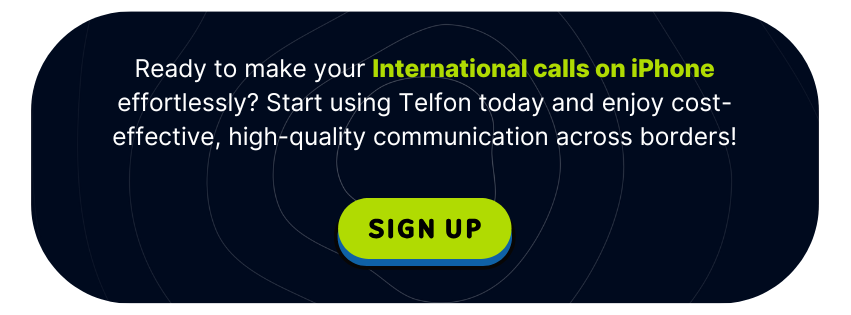
Frequently Asked Questions
Here are answers to some common questions about calling internationally from your iPhone.
Q1: How do I add a “+” symbol on my iPhone when dialing internationally?
A: Press and hold the “0” key on your iPhone’s keypad. It will change to a “+”. Then you can release it.
Q2: Is it cheaper to use a calling app or my carrier for international calls?
A: Often, using a VoIP calling app like Telfon is cheaper than using your carrier’s standard international rates. Carrier international plans can offer savings too. Always compare the rates.
Q3: Do I need an area code for international mobile numbers?
A: Usually, you do not need a separate area code for international mobile numbers. The country code followed by the full mobile number is typically sufficient. Area codes are mostly for landline numbers.
Q4: Can I make free international calls on my iPhone?
A: You can make free international calls using apps like WhatsApp, FaceTime, or Skype. Both caller and receiver must have the app. These calls use the internet (data or Wi-Fi). They do not use traditional phone lines or carrier minutes.
Q5: Will making an international call use my regular plan minutes?
A: Unless your mobile plan specifically includes international minutes or you are on an international plan add-on, these calls will be charged separately. They are usually billed at a higher international rate per minute. Check your carrier details.
Conclusion
Making international calls on your iPhone is straightforward once you know the format. Understanding access codes, country codes, and time zones is important. By using best practices and exploring cost-saving options, you can stay connected affordably. Tools and apps like Telfon provide excellent ways to make international calls easier and cheaper. Keep this guide handy for your next global conversation.