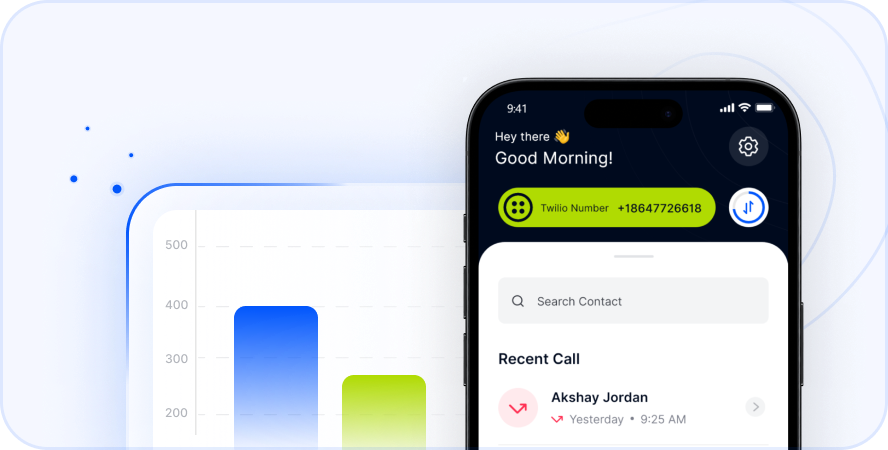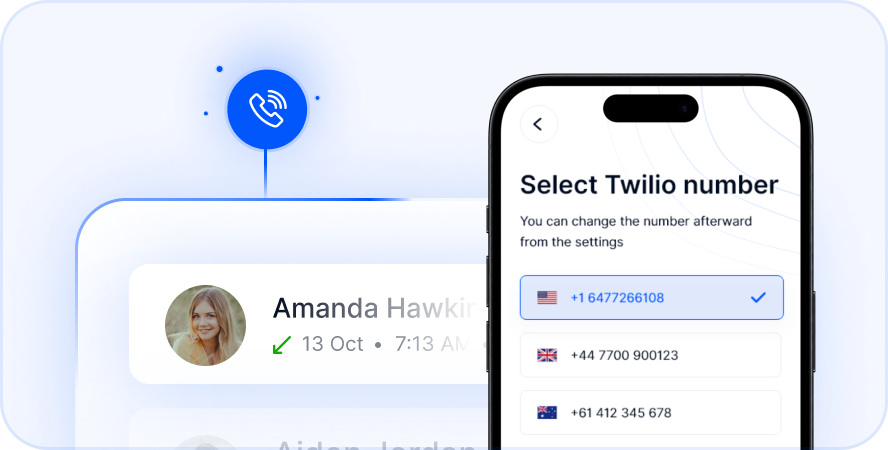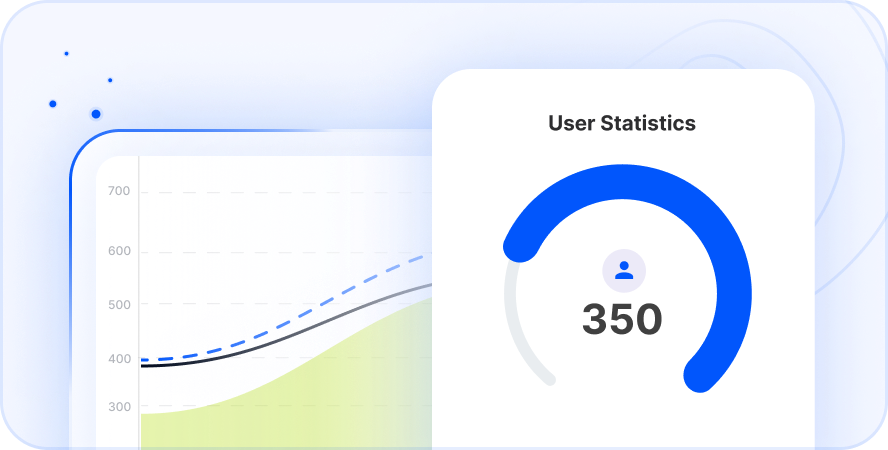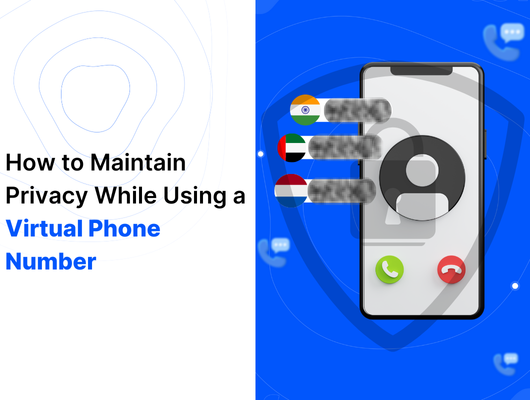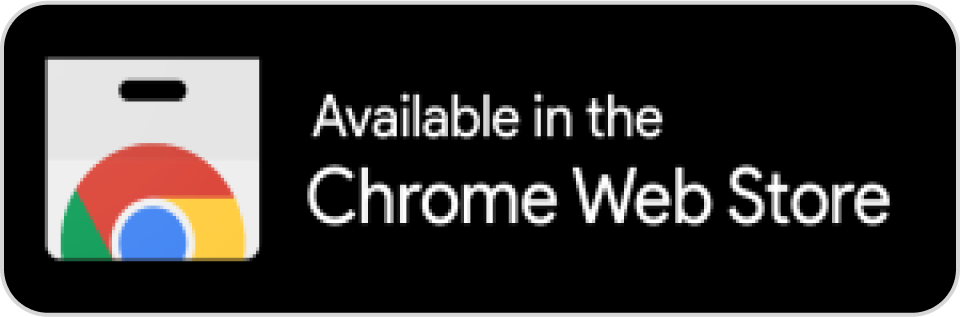Managing the demands of both your personal and professional life on a single mobile device can feel like a constant juggle. Switching between work calls and family chats, or dealing with endless promotional messages on your primary number, can quickly become overwhelming. Fortunately, technology offers elegant solutions, allowing you to consolidate your communication without carrying multiple phones. Setting up multiple phone numbers on one device is no longer a complicated task. This approach is a game-changer for professionals, freelancers, entrepreneurs, and anyone who values their privacy and organization. This guide explores the different methods available, details their benefits and drawbacks, and shows you how to integrate multiple lines seamlessly into your daily routine. Understanding the options helps you choose the best way to manage your diverse communication needs efficiently. For insights into the evolving landscape of digital communication tools, you might find this article on the future of mobile communication interesting.
Whether you need a dedicated line for client calls, a disposable number for online sign-ups, or a separate line for international contacts, having more than one number on your smartphone is achievable. It provides a level of separation and control over your availability and data that is hard to replicate otherwise. This guide aims to simplify the process, explaining everything you need to know to effectively set up and manage multiple phone numbers from a single device.
Why You Might Need Multiple Phone Numbers
In today’s connected world, it’s common for personal and professional boundaries to blur. Your smartphone is likely your primary tool for both. This convergence, while convenient, can lead to privacy concerns and difficulty managing incoming communications. Imagine receiving work-related calls during cherished family time or having your personal number exposed to telemarketers after an online purchase.
Using multiple phone numbers allows you to create necessary divisions without the burden of carrying multiple physical devices. It’s a strategic move that can significantly improve your digital life and workflow. Here are some key reasons why you might benefit from setting up multiple lines:
- Professional Separation: Maintain a clear boundary between work and personal life. Use a dedicated business number for clients, colleagues, and professional contacts. This helps you manage work availability and keeps business communications organized.
- Enhanced Privacy: Protect your primary personal number. Use a second number for online registrations, social media sign-ups, dating apps, or any situation where you prefer not to share your main contact information. This minimizes spam and unwanted calls on your personal line. Learn more about digital privacy strategies online.
- Improved Organization: Streamline communications for specific projects, freelance work, or sales inquiries. Assigning different numbers to different purposes makes it easier to track interactions and prioritize responses.
- Temporary Use: Generate a disposable number for short-term needs, such as selling items online, interacting with unknown contacts, or managing a temporary project. You can discard the number when no longer needed, protecting your privacy.
Having multiple lines provides flexibility and control. It allows you to decide which number to give out and manage incoming calls and messages accordingly. This simple step can reduce stress and improve efficiency in your daily communications.
for Setting Up Multiple Phone Numbers on One Device
Fortunately, you don’t need to carry two or three phones to manage multiple lines. Several technological solutions allow you to add extra numbers to your single smartphone. Each method has unique advantages and considerations regarding setup, cost, and flexibility. Understanding these options will help you choose the approach that best suits your specific needs and device compatibility.
Let’s explore the most common and effective ways to set up and manage multiple phone numbers on a single device today.
Dual SIM Phones: The Hardware Solution
Dual SIM phones offer a hardware-based method for having two active phone numbers simultaneously. These devices come equipped with two physical SIM card slots or one physical SIM slot and one eSIM (embedded SIM). This technology has been available for years and is widely supported in many regions.
Here’s how the dual SIM setup generally works:
- Requirement: You need a smartphone specifically designed to support dual SIM functionality. Check your device’s specifications to confirm if it has two physical SIM trays or supports one physical SIM and one eSIM.
- SIM Cards: Obtain two separate SIM cards, each with its own phone number plan from your carrier(s). If your phone supports eSIM, you can activate a second plan digitally without a physical card.
- Configuration: Insert the physical SIM cards into the designated slots. For eSIM, activate the plan through your phone’s settings, usually by scanning a QR code or entering activation details provided by your carrier.
- Management: Your phone’s settings will allow you to designate a primary number for outgoing calls, texts, and mobile data. The second number can typically be used for receiving calls and texts, and you can often choose which number to use when initiating communication directly from the dialer or messaging app.
Pros of Dual SIM:
- Relatively straightforward setup if your phone is dual SIM compatible.
- Leverages your existing carrier plans and network reliability.
- No dependence on third-party apps or internet connectivity for basic call/text functions.
- Convenient for separating personal and work numbers with traditional phone lines.
Cons of Dual SIM:
- Limited to a maximum of two phone numbers (one or two physical SIMs, or one physical and one eSIM).
- Requires a specific type of hardware (dual SIM phone), which not all devices are.
- Managing settings and choosing the correct line for outgoing calls/texts can sometimes be cumbersome.
- Switching between data lines might require manual adjustment in settings.
This method is ideal if you only need two numbers and prefer a solution tied directly to your mobile network provider. It’s a reliable option for basic call and text separation.

Virtual Phone Numbers and Apps: The Software Solution
Virtual phone numbers, also known as cloud-based numbers, are a modern and flexible alternative to physical SIM cards. These numbers are not tied to a specific phone line or SIM card but exist in the cloud and operate through internet-based technology, typically Voice over IP (VoIP). You access and manage these numbers using dedicated mobile applications on your smartphone.
Using apps for virtual numbers offers significant flexibility. You can easily add, remove, or change numbers without needing new physical SIM cards or a specific phone model.
Here’s how virtual numbers work with apps:
- Technology: Virtual numbers utilize your phone’s internet connection (Wi-Fi or mobile data) to make and receive calls and send/receive texts. The app routes these communications through the internet to the standard phone network.
- App Interface: You download an app from a service provider that offers virtual numbers. This app becomes your interface for managing the number, including making calls, sending texts, checking voicemail, and configuring settings.
- Number Selection: Most services allow you to choose a virtual number based on specific country codes or even local area codes within those countries. Some services also allow you to port (transfer) an existing number to their platform.
- Multiple Numbers: Many virtual number apps allow you to add and manage multiple virtual numbers within the same app interface. If you need more numbers than a single app provides, you can use multiple different virtual number apps simultaneously on your device.
Pros of Virtual Numbers/Apps:
- Does not require a dual SIM phone; works on most smartphones with internet access.
- Allows for easily adding or removing multiple numbers (more than just two).
- Offers flexibility in choosing numbers from different geographic locations, ideal for international communication.
- Can be cost-effective, especially for international calls or when avoiding separate phone plans.
- Often includes advanced features like call recording, voicemail-to-text, auto-attendants, and integration with other services (like WhatsApp).
Cons of Virtual Numbers/Apps:
- Requires a stable internet connection (Wi-Fi or mobile data) for optimal performance.
- Call quality can sometimes be affected by internet speed and reliability.
- Features and pricing vary widely among different providers and apps.
- May have limitations with emergency calls (e.g., 911/112), which often require a traditional cellular connection.
This method is highly recommended for individuals or businesses needing more than two numbers, requiring international capabilities, or wanting greater flexibility and advanced features without hardware limitations.
How to Use Multiple Phone Numbers Effectively
Once you’ve set up multiple phone numbers on your single device, the next step is to integrate them efficiently into your daily routines. Simply having the numbers isn’t enough; you need a strategy for using each line for its intended purpose. Proper management ensures you leverage the benefits of separation, organization, and privacy.
Think of each number as a distinct channel for communication, tailored to a specific aspect of your life or work. Here’s how to effectively use multiple phone numbers for different purposes:
Business and Professional Use
A dedicated business line is crucial for maintaining professionalism and managing work-related communications separately.
- Client Communication: Use one number exclusively for interacting with clients, customers, or business partners. Share this number on your business cards, website, and email signatures. This keeps your work interactions organized and ensures you don’t miss important client calls among personal notifications.
- Sales and Marketing: Assign a specific number for inbound sales inquiries, marketing campaign responses, or customer support. This makes it easier to track lead sources, measure campaign effectiveness, and route calls to the appropriate team members or individuals.
- Business Operations: Use a separate number for internal business communications, vendor contact, or administrative tasks. This further segments your communication flow and helps maintain focus.
Personal Use
Protecting your privacy and managing personal relationships requires careful use of your numbers.
- Family and Friends: Reserve your primary personal number for close contacts like family and friends. This keeps your personal life separate from work and other less private interactions.
- Online Accounts & Privacy: Use a secondary personal number for signing up for online services, shopping websites, loyalty programs, social media platforms, and dating apps. This shields your primary number from potential spam, telemarketers, and data breaches. It also provides a layer of anonymity when interacting online.
- Temporary Needs: Use a temporary or disposable virtual number when buying or selling items on online marketplaces, giving out your number to strangers for a one-time interaction, or anytime you need to provide a contact number but prefer not to use a permanent line.
Having multiple lines provides flexibility and control. It allows you to decide which number to give out and manage incoming calls and messages accordingly. This simple step can reduce stress and improve efficiency in your daily communications.
Also Know:
Choosing the Right Solution for You
Selecting the best method for setting up multiple phone numbers depends on your specific needs, budget, and device capabilities. There isn’t a single “right” answer, but understanding the trade-offs between dual SIM setups and virtual number apps will help you make an informed decision. Consider how many numbers you need, where you need them to be located (local vs. international), your device type, and your reliance on mobile data.
- If you need only two numbers: A dual SIM phone is a straightforward option, provided your device supports it. It leverages your existing mobile network connection directly, offering reliability for calls and texts. However, it’s limited to two lines and requires compatible hardware.
- If you need more than two numbers: Virtual phone number apps are the most flexible solution. They allow you to add multiple numbers within a single app or across several apps. This is ideal for users managing various projects, multiple businesses, or those who need numerous temporary lines.
- If you require international numbers or frequently make international calls: Virtual number apps are typically superior. They offer access to numbers in numerous countries and often provide cost-effective international calling rates using VoIP technology.
- If privacy and flexibility are top priorities: Virtual numbers offer greater control. You can easily provision and discard numbers, keeping your primary line shielded from various interactions. The features offered by apps, such as call recording and different notification settings per number, add further value.
Many virtual number apps offer a range of features, from basic calling and texting to advanced business functionalities like call forwarding, voicemail-to-text, and team management dashboards. Evaluating the features provided by different apps against your requirements is essential. Consider ease of use, reliability, customer support, and pricing models (subscription vs. pay-as-you-go). Some providers even offer specific features like integrating multiple WhatsApp accounts, which can be beneficial for business users.
Ultimately, the choice between dual SIM and virtual numbers, or using a combination, depends on balancing hardware limitations with the flexibility and feature sets offered by software solutions.
Overcoming Challenges When Managing Multiple Phone Numbers
While having multiple phone numbers on one device offers numerous benefits, the system isn’t without its potential challenges. Managing multiple lines effectively requires some intentional setup and ongoing organization. Recognizing these common hurdles allows you to prepare for them and implement strategies to ensure smooth communication across all your numbers.
Here are some typical challenges users face and how to address them:
- Device Compatibility: Not all smartphones support dual SIM functionality, and some older devices might not efficiently run the latest virtual number apps. Before committing to a method, verify that your current device can handle the required setup. If not, you might need to consider upgrading your phone or choosing a software-based solution that works on standard smartphones.
- Call and Message Management: Juggling calls and texts from multiple numbers on a single device can become overwhelming. You need to know which number is ringing or receiving a message to respond appropriately. Utilize apps or phone settings that allow you to customize ringtones, notification sounds, or display labels for each number. This visual or auditory distinction helps you quickly identify which line a communication is coming through. Many virtual number apps offer robust notification management features.
- Cost Management: While adding numbers can be cost-effective compared to having multiple physical lines, costs can still accumulate depending on your usage and the service provider’s pricing structure. Virtual number apps often use subscription models or pay-as-you-go credit systems. Track your usage, understand the costs for calls, texts, and any additional features, and choose a plan that aligns with your budget and expected activity level. Some providers might offer better value for specific usage patterns, like high volumes of international calls.
By being aware of these potential issues and actively using the organizational and feature tools available, you can effectively mitigate the challenges and enjoy the full benefits of managing multiple phone numbers from a single device. Proper setup and mindful usage are key to a seamless experience.
Frequently Asked Questions (FAQs)
Setting up and using multiple phone numbers on one device often brings up several common questions. Here are answers to some of the most frequently asked queries regarding this topic:
Q1: Is it legal to have multiple phone numbers on one device?
A: Yes, it is completely legal to have and use multiple phone numbers on a single device using methods like dual SIM or virtual phone numbers. There are no regulations in most countries prohibiting this practice.
Q2: Do I need mobile data or internet connection for virtual phone numbers?
A: Yes, virtual phone numbers operate using VoIP technology, which requires an internet connection (Wi-Fi or mobile data) to make and receive calls and send/receive texts. A stable connection is necessary for reliable service.
Q3: Can I port my existing phone number to a virtual number service?
A: Many virtual phone number providers allow you to port (transfer) an existing mobile or landline number to their service. This process usually involves verifying ownership of the number and takes some time, similar to changing carriers. Check with the specific virtual number provider for their porting policy and process.
Q4: How is a virtual phone number different from a dual SIM setup?
A: A dual SIM setup uses two separate physical or embedded SIM cards, each connected to a traditional cellular network. A virtual number is software-based, exists in the cloud, and uses an internet connection (VoIP) through an app on your phone to function. Dual SIM is limited to two numbers, while virtual numbers offer more flexibility and can provide multiple lines via apps.
Q5: Can I use multiple WhatsApp accounts with multiple phone numbers on one device?
A: Yes, it is possible to use multiple WhatsApp accounts. WhatsApp requires a unique phone number for each account. With a dual SIM phone, you can often use WhatsApp with both numbers. Some virtual number apps also offer features specifically designed to integrate and manage multiple WhatsApp accounts linked to the virtual numbers they provide.
Managing multiple phone numbers on a single device offers a powerful way to separate your life, enhance privacy, and improve organization. Whether you opt for a dual SIM setup or leverage the flexibility of virtual phone number apps, solutions exist to simplify your com