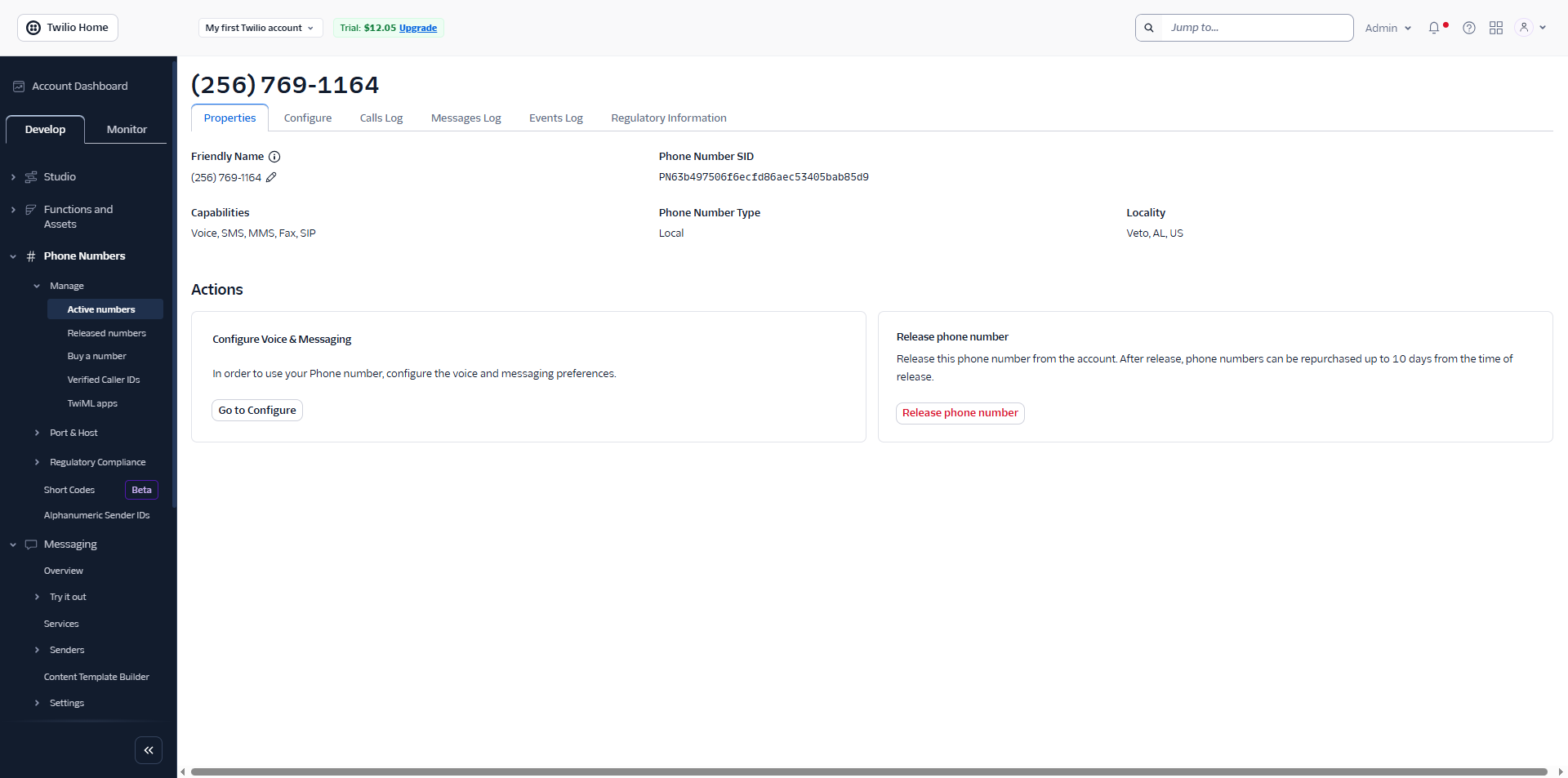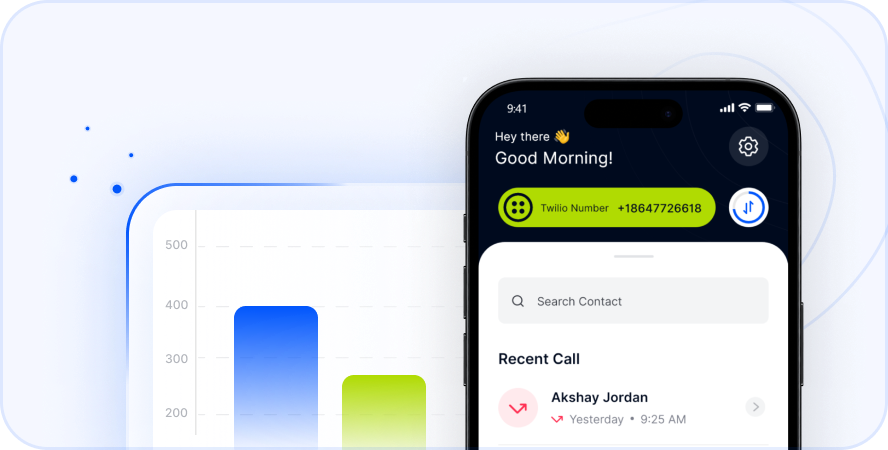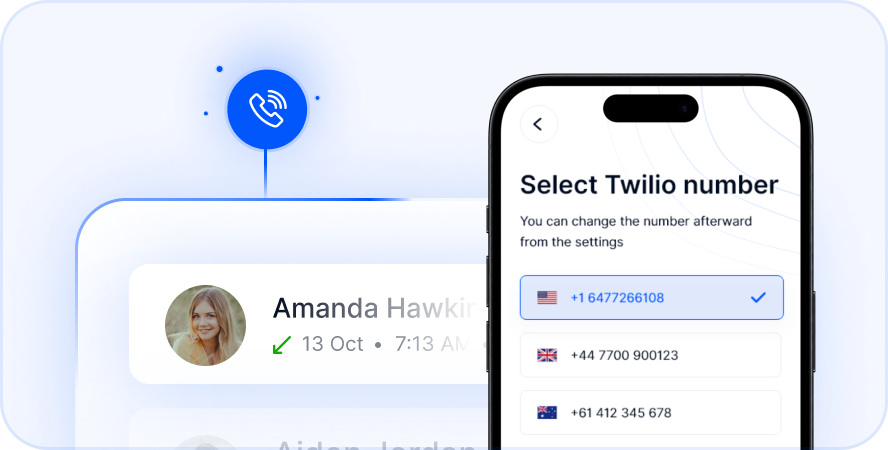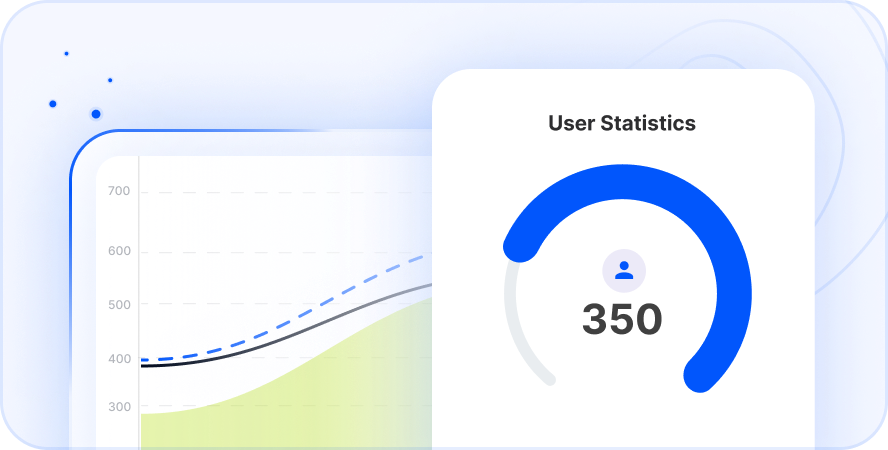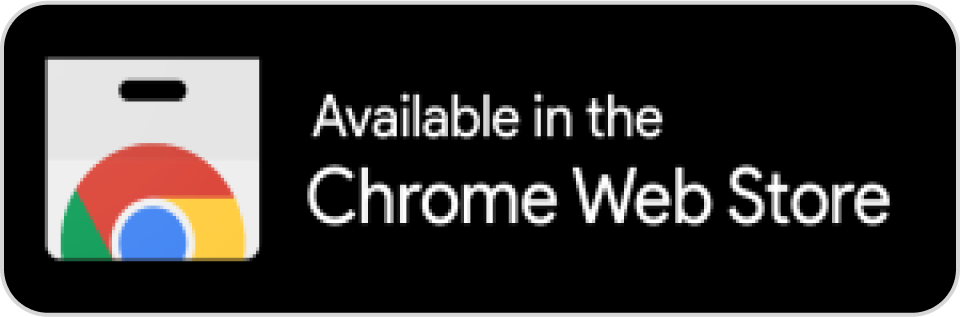How do I delete a phone number?
Follow these simple steps to remove a phone number from your Twilio account:
- Log in to your Twilio Console.
- Go to the Phone Numbers section from the main menu.
- Click on Manage, then select Active Numbers.
- Select the number you want to delete from the list.
- In the number details, go to the Properties tab.
- Click on ‘Release Phone Number’ to remove it from your account.