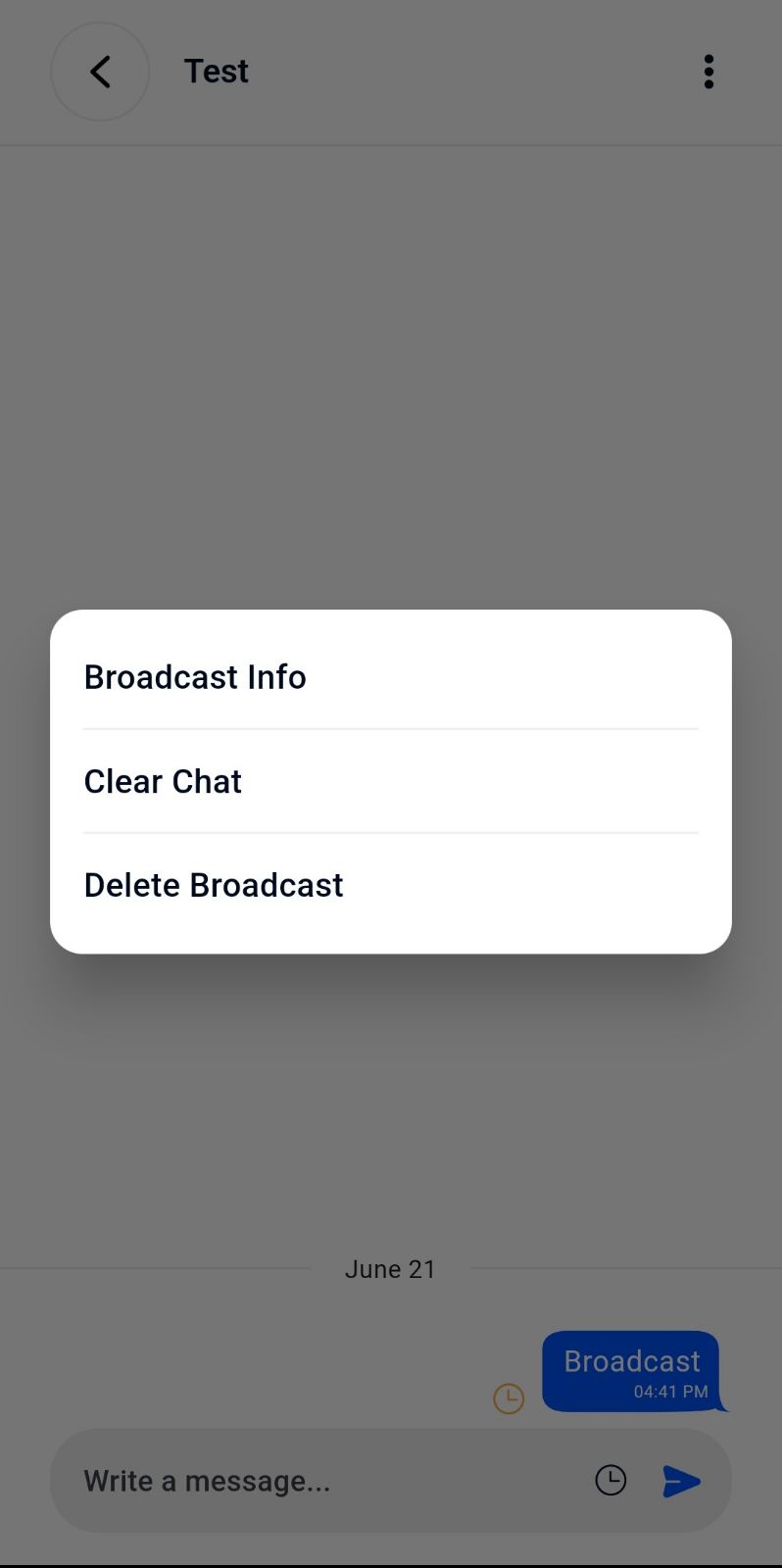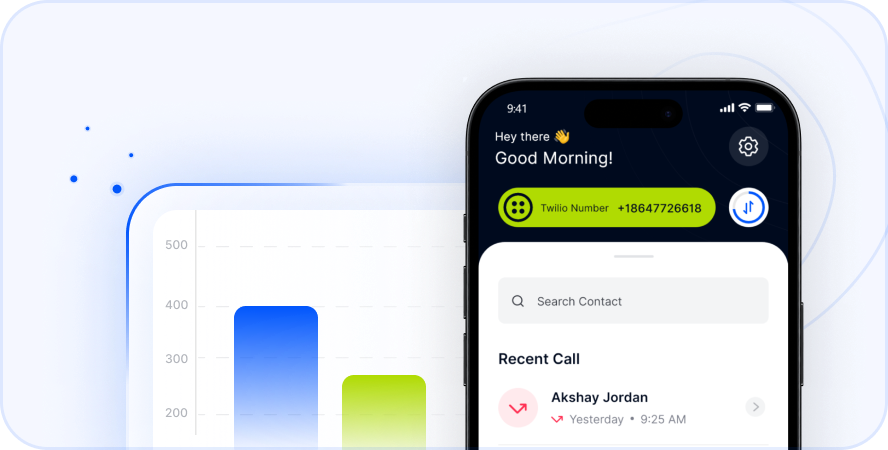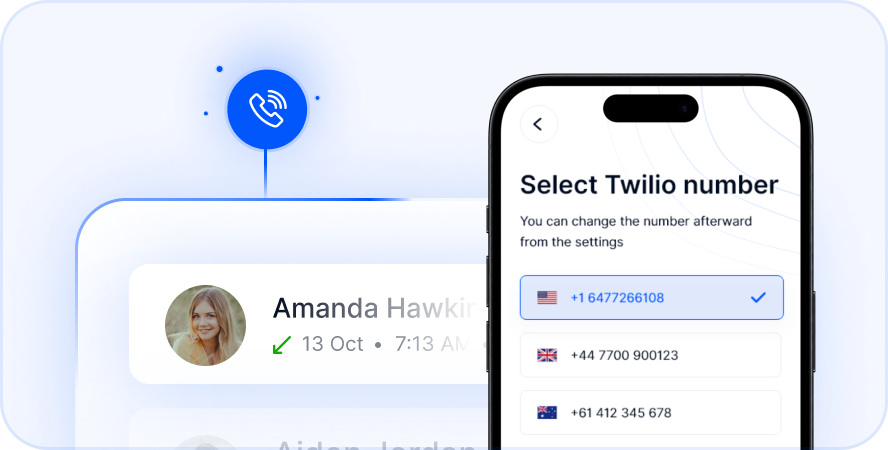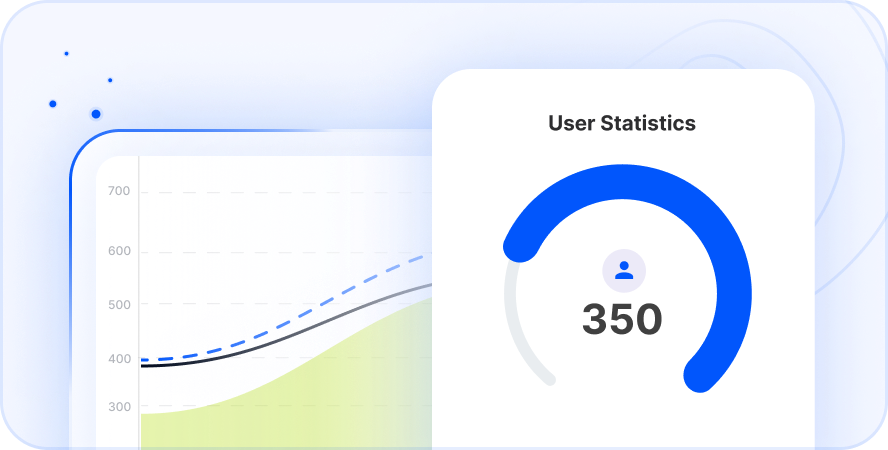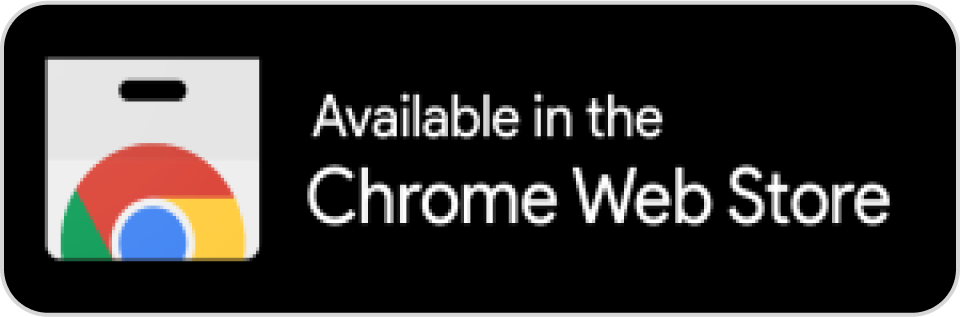How do I manage existing broadcasts?
To manage your previously created broadcasts, follow these steps:
- Go to the Broadcasts section in the Telfon app.
- Tap the kabab menu (three dots) in the top-right corner of the broadcast you want to manage.
- Choose from the following options:
- Broadcast Info:
View or edit broadcast details, and add more contacts if needed. - Clear Chat:
Delete all chat messages related to the broadcast (messages will be removed, but the broadcast remains). - Delete Broadcast:
Permanently remove the entire broadcast from your account.
- Broadcast Info: