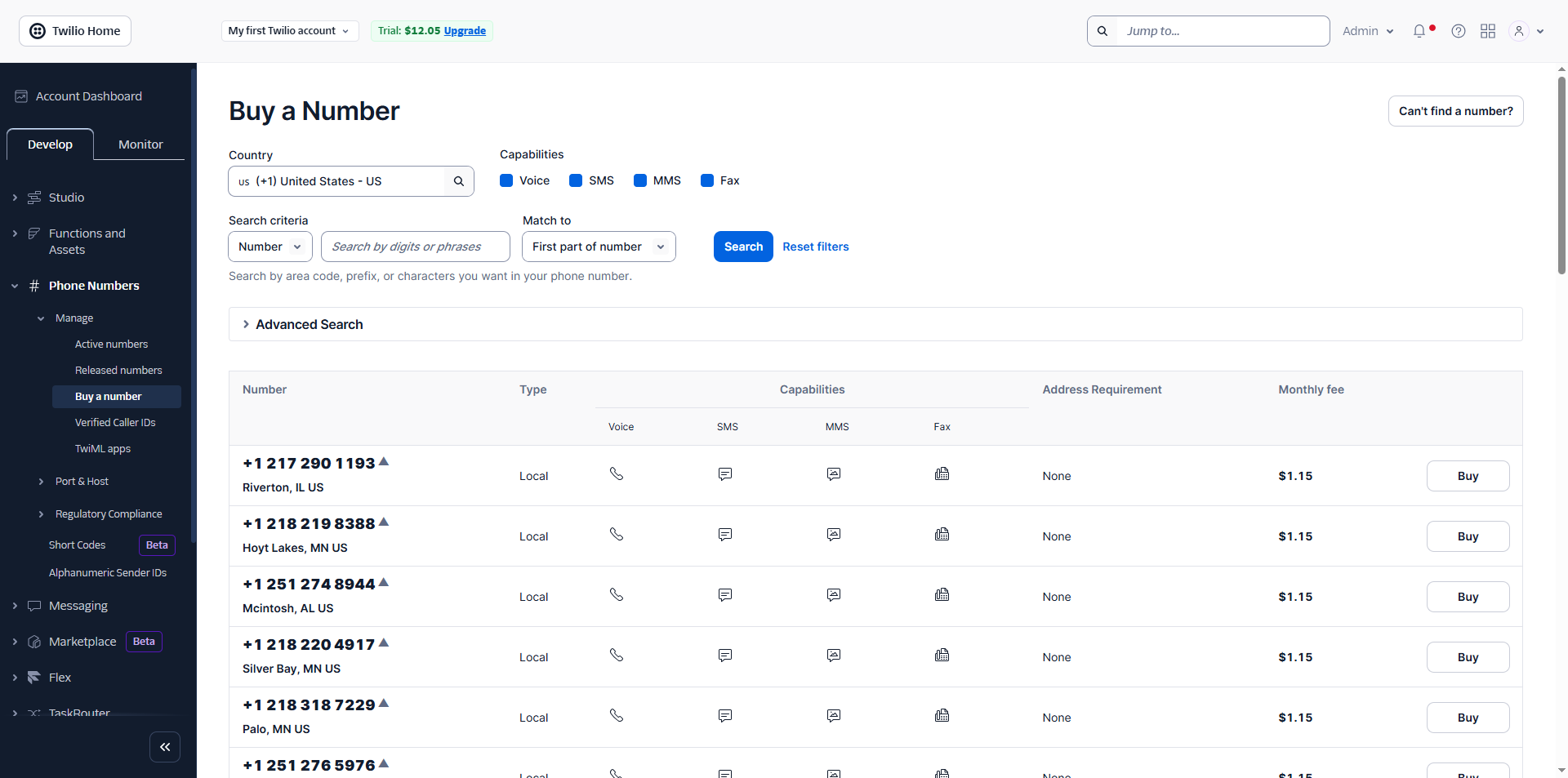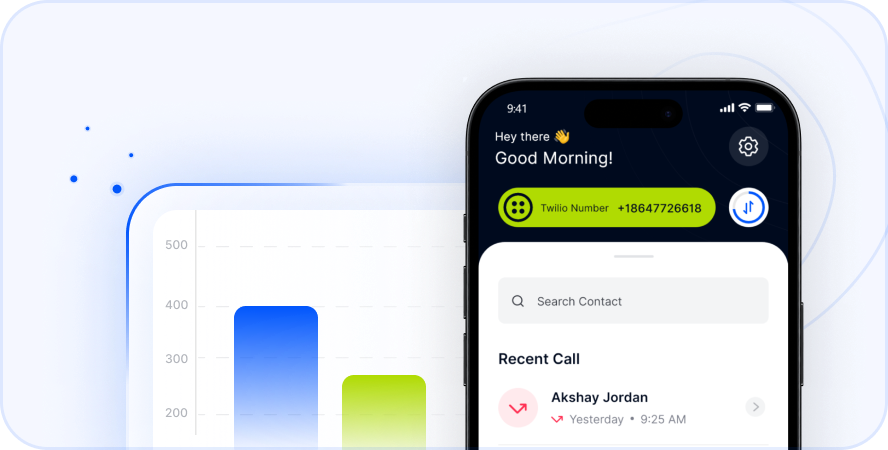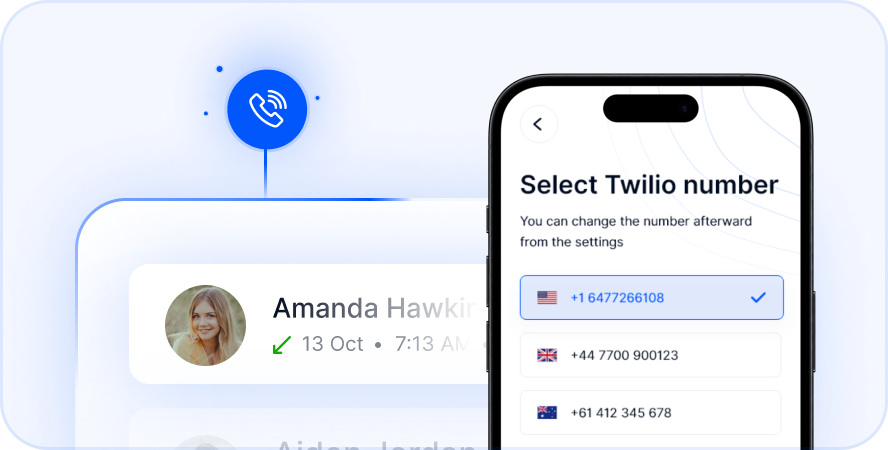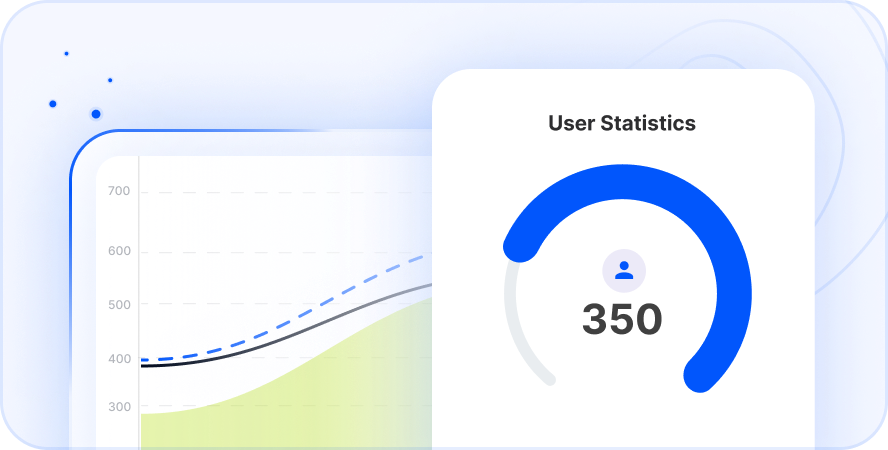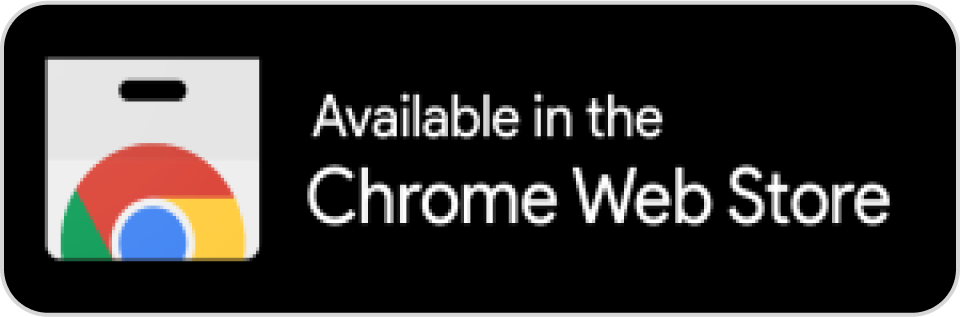How do I purchase a new number?
You can purchase a number in two ways:
Option 1: Through the Telfon App
- Download and log in to the Telfon app (Android or iOS).
- Go to the ‘Purchase Number’ section in the menu.
- Select your country and browse available numbers.
- Choose a number and complete the purchase.
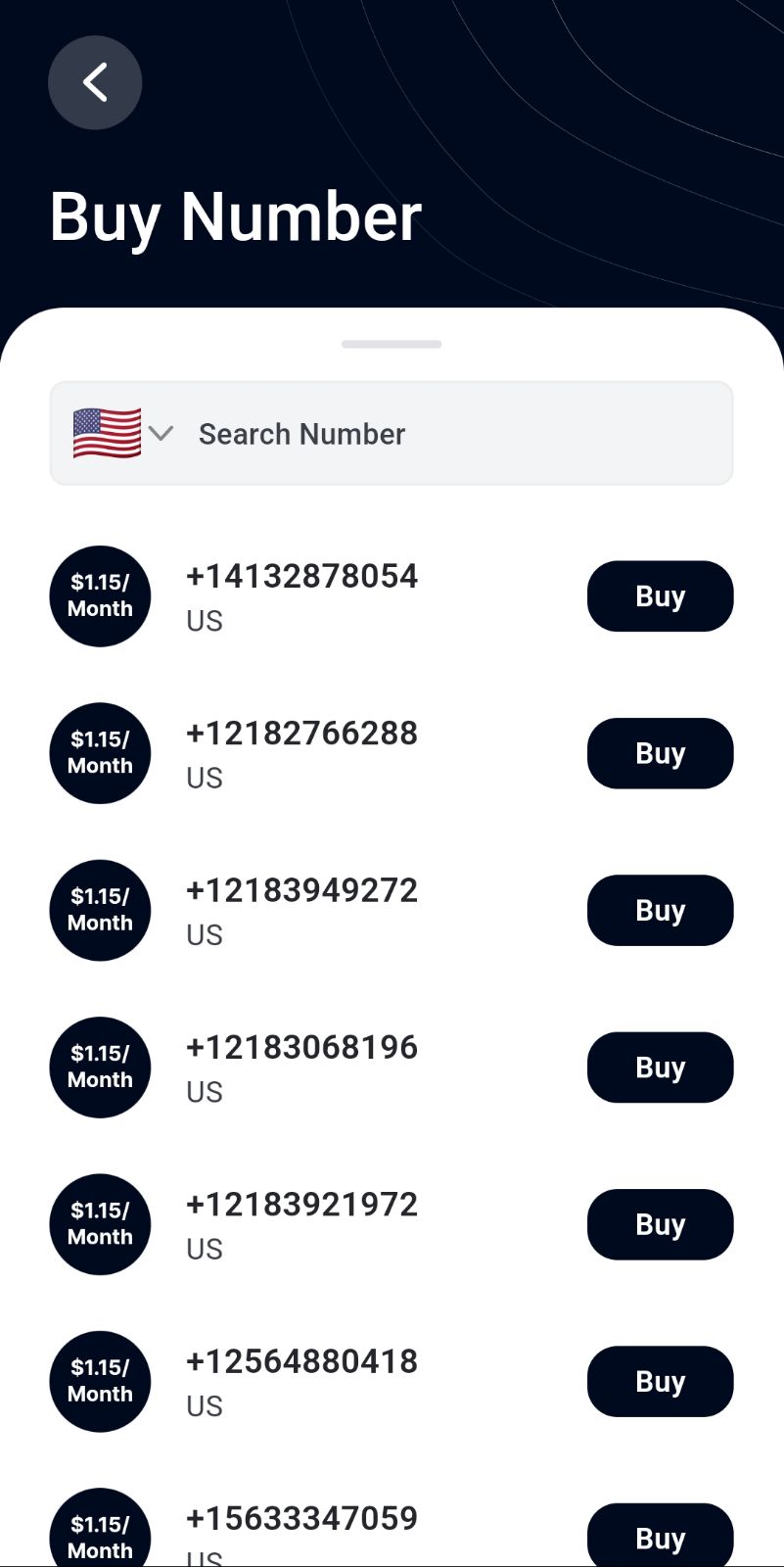
Option 2: Through Twilio Console
- Log in to your Twilio Console at twilio.com.
- Go to the Phone Numbers section, click on ‘Manage’, then select ‘Buy a Number’.
- Search by country, then select a number that fits your needs.
- Complete the purchase using your Twilio account balance.