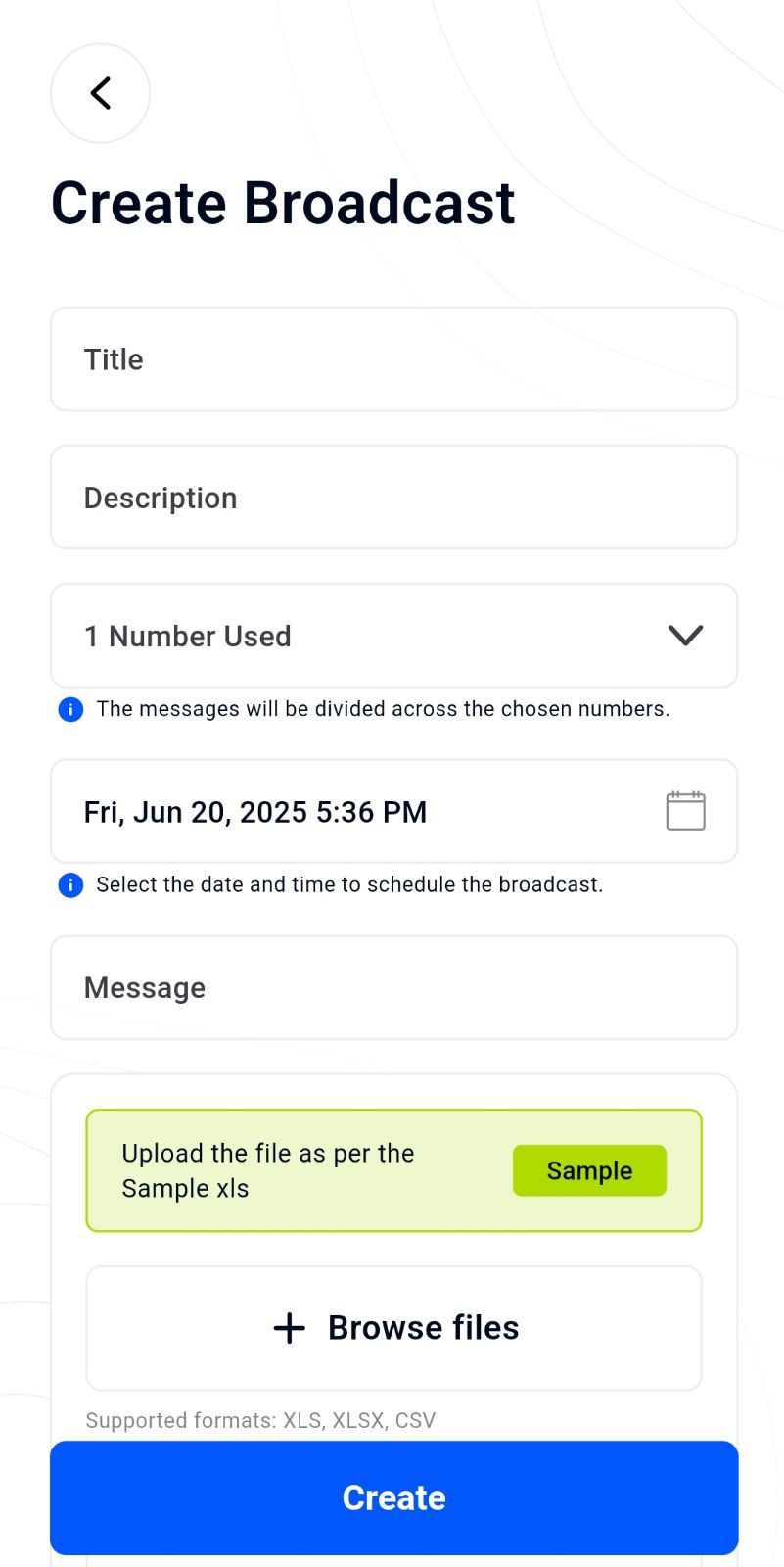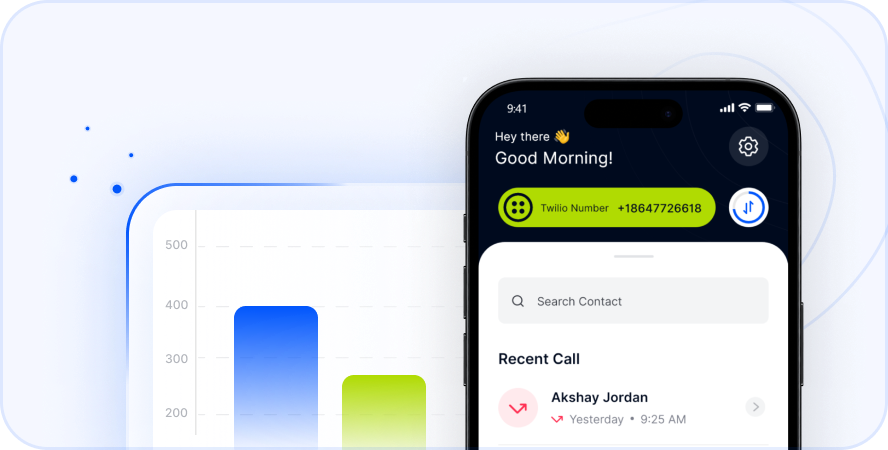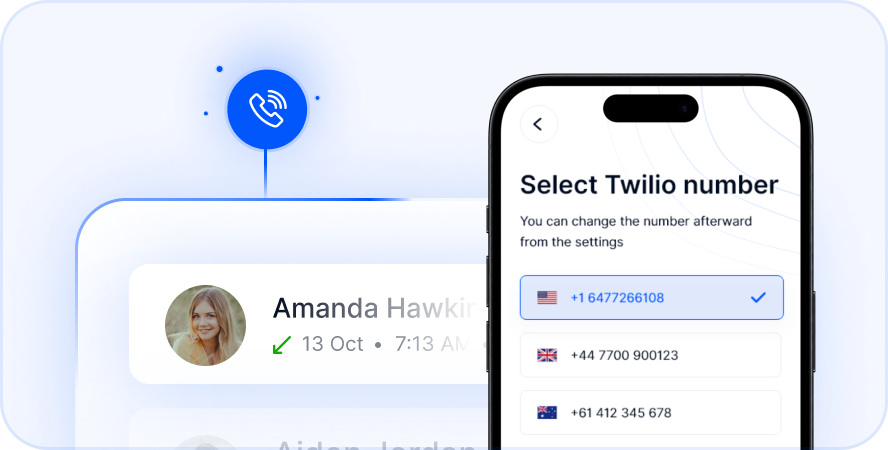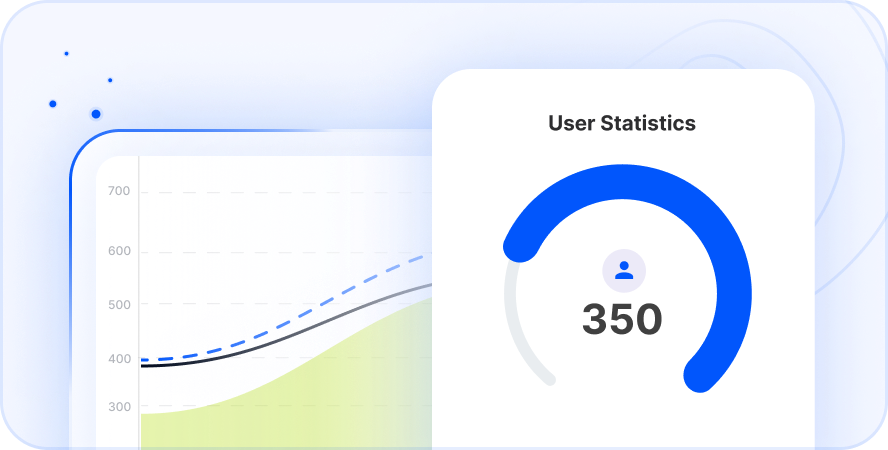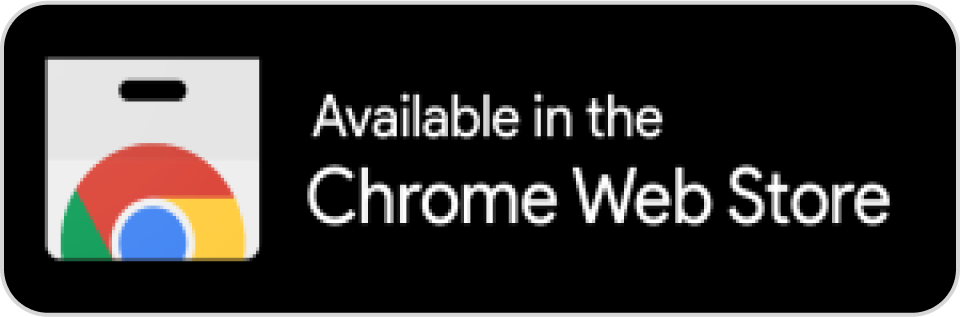How do I send a Broadcast message?
Follow these simple steps to create and send a broadcast using the Telfon app:
- Add your broadcast details: Title and Description of your broadcast.
- Select the phone number you want to send the broadcast from.
- Set the broadcast time — choose the date and time when the message should be delivered.
- Write your message — add the content you want to send to your recipients.
- Choose your recipients using one of the following options:
Option 1: Upload a List of Numbers- Click on the ‘Sample’ button to download the template file.
- Add your phone numbers to the file.
- Save the file, then upload it using the ‘Browse File’ button.
- Click on the ‘Sample’ button to download the template file.
- Option 2: Manually Select Contacts
- Click on the ‘Select’ button to choose contacts from your contact list.
- Click on the ‘Select’ button to choose contacts from your contact list.
- Once everything is filled out, click ‘Create’ to schedule and set up your broadcast.